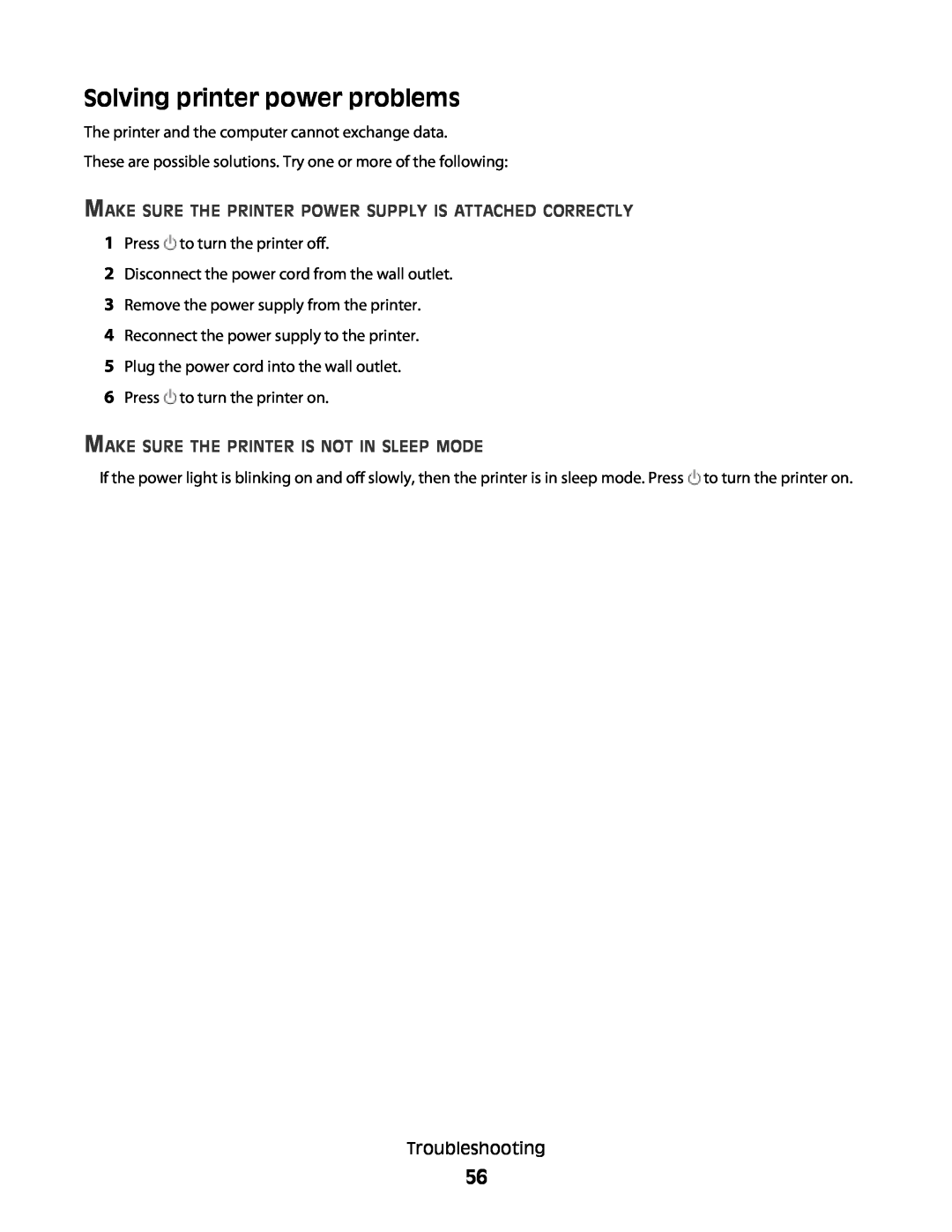4433, 4445 Models
2600 Series Users Guide
January
Contents
Safety information
Setting up the printer
Understanding the printer software
Troubleshooting
Maintaining the printer
Copying
Scanning
Index
Notices
Safety information
SAVE THESE INSTRUCTIONS
Introduction
Finding information about the printer
Publications
Quick Setup sheet Printed Networking Guide / Fax Guide
Limited Warranty
Customer support
Where to find North America
Where to find rest of world
Date purchased Store where purchased Introduction
Setting up the printer as a copier only
Setting up the printer
Bypassing security warnings during software installation
5 Connect the power cord, and then make sure the power is on
2 Remove all tape and packing material from all areas of the printer
3 Extend the paper exit tray, and then raise the paper support
4 Extend the paper guides
6 Open the printer, and then press down on the levers
9 Close the printer, and then load paper
10 Press and hold the button for three seconds
11 Place the printed page on the scanner glass 12 Press the button
13 Discard the alignment page Setting up the printer
An alignment page prints
Understanding the parts of the printer
Use the
Power supply with port USB port
Access the print cartridges Hold up the scanner unit
Install, replace, or remove a print cartridge
Connect the printer to a power source
Using the printer control panel
Press
Check
The display The light The light
Determine the number of copies to be printed
Determine if the color print cartridge needs to be replaced
Installing printer software
Installing the optional XPS driver Windows Vista users only
Using Windows
Using Macintosh
Using the Windows printer software
2 Click Computer
1 Click Control Panel
5 Click Have disk
Using the Macintosh printer software
Lexmark Network Card Reader Lexmark Printer Utility
Loading various paper types
Loading paper and original documents
Loading paper
10 envelopes 25 sheets of labels 50 transparencies
Make sure
Loading original documents on the scanner glass
3 Close the top cover to avoid dark edges on the scanned image
Using Windows
Using Macintosh
b Click Properties, Preferences, Options, or Setup
Printing
Collating printed copies
2 Click Properties, Preferences, Options, or Setup
Printing multiple copies of a document
Printing the last page first reverse page order
Printing multiple pages on one sheet N-Up
Pausing print jobs
Using the printer folder in Windows
Using the taskbar in Windows
b Click Settings Printers
Canceling print jobs
Using the printer control panel
Using the printing status window of the printer
b Click Control Panel
Choosing compatible specialty paper types
Printing photos using printer software
Printing specialty documents
Printing envelopes
c Select Lexmark Productivity Studio
Printing labels
Printing on custom-size paper
Tips on loading label sheets
Printing other specialty documents
Saving and deleting print settings
4 Click Profiles, and then click Save your current settings
Page
Copying 4 x 6 photos
Copying
Making a copy
Canceling scan jobs
Using the printer control panel
Scanning
Scanning original documents
3 From the Progress dialog, click Cancel Scanning
2 Double-click the printer icon
Faxing
Sending a fax
Receiving a fax automatically
3 Click Lexmark Productivity Studio
5 Click the Ringing and Answering tab
Maintaining print cartridges
Installing print cartridges
Maintaining the printer
Removing a used print cartridge
2 Click Report a non-Lexmark print cartridge
Using genuine Lexmark print cartridges
Refilling print cartridges
Cleaning the print cartridge nozzles
Wiping the print cartridge nozzles and contacts
Preserving the print cartridges
Cleaning the scanner glass
Cleaning the exterior of the printer
Ordering paper and other supplies
Ordering supplies
Ordering print cartridges
Recycling Lexmark products
Lexmark Photo Paper Lexmark PerfectFinish Photo Paper USB cable
Letter A4 4 x 6 in 10 x 15 cm Letter A4 4 x 6 in 10 x 15 cm L
Part number
Troubleshooting
Using the printer troubleshooting software Windows only
Setup troubleshooting
Power button is not lit
Software did not install
RECONNECT THE POWER SUPPLY
MAKE SURE YOUR OPERATING SYSTEM IS SUPPORTED
CHECK THE USB CONNECTION
Using Windows
CHECK POWER
CHECK PRINTER DEFAULT AND PAUSE SETTINGS
Page does not print
Using Macintosh
In Windows XP
b Click Printers and Faxes In Windows
For Mac OS X version 10.5 or later
Removing and reinstalling the software
DISCONNECT AND RECONNECT POWER SUPPLY
REMOVE AND REINSTALL THE SOFTWARE
3 Select Uninstall
a Click Control Panel b Click System and Maintenance System
b Click Control Panel Performance and Maintenance System
b Click Settings Control Panel System
Enabling the USB port in Windows
MAKE SURE THE PRINTER IS NOT IN SLEEP MODE
Solving printer power problems
MAKE SURE THE PRINTER POWER SUPPLY IS ATTACHED CORRECTLY
Notices
Product information
Edition notice
2009 Lexmark International, Inc. All rights reserved
UNITED STATES GOVERNMENT RIGHTS
Trademarks
Licensing notices
Directory
1-meter average sound pressure, dBA
Hinweis zum GS-Zeichen
Noise emission levels
Power consumption
Product power consumption
Temperature information
Waste from Electrical and Electronic Equipment WEEE directive
LEXMARK SOFTWARE LIMITED WARRANTY AND LICENSE AGREEMENTS
Power Saver
Off mode
Total energy usage
LEXMARK SOFTWARE LICENSE AGREEMENT
PRINTER LICENSE AGREEMENT
CARTRIDGE LICENSE AGREEMENT
Page
Page
European Community EC directives conformity
Industry Canada compliance statement
MICROSOFT CORPORATION NOTICES
ADOBE SYSTEMS INCORPORATED NOTICE
Notice to users of the US telephone network FCC requirements
Avis de conformité aux normes de l’industrie du Canada
Regulatory notices for telecommunication terminal equipment
Avis réservé aux utilisateurs du réseau téléphonique du Canada
South Africa telecommunications notice
Notice to users of the Canadian telephone network
Utilisation de ce produit en Suisse
Using this product in Switzerland
Notice to users of the New Zealand telephone network
Regulatory notices for wireless products
Verwendung dieses Produkts in der Schweiz
Uso del prodotto in Svizzera
Notice to Users in the European Union
Industry Canada Canada
Industry Canada Canada
Taiwan NCC RF notice statement
Notice to users in the European Union
Suomi
Index
Numerics
Lexmark products 49 WEEE statement
canceling a scan 39 using the printer control
Service Center 50 troubleshooting, setup