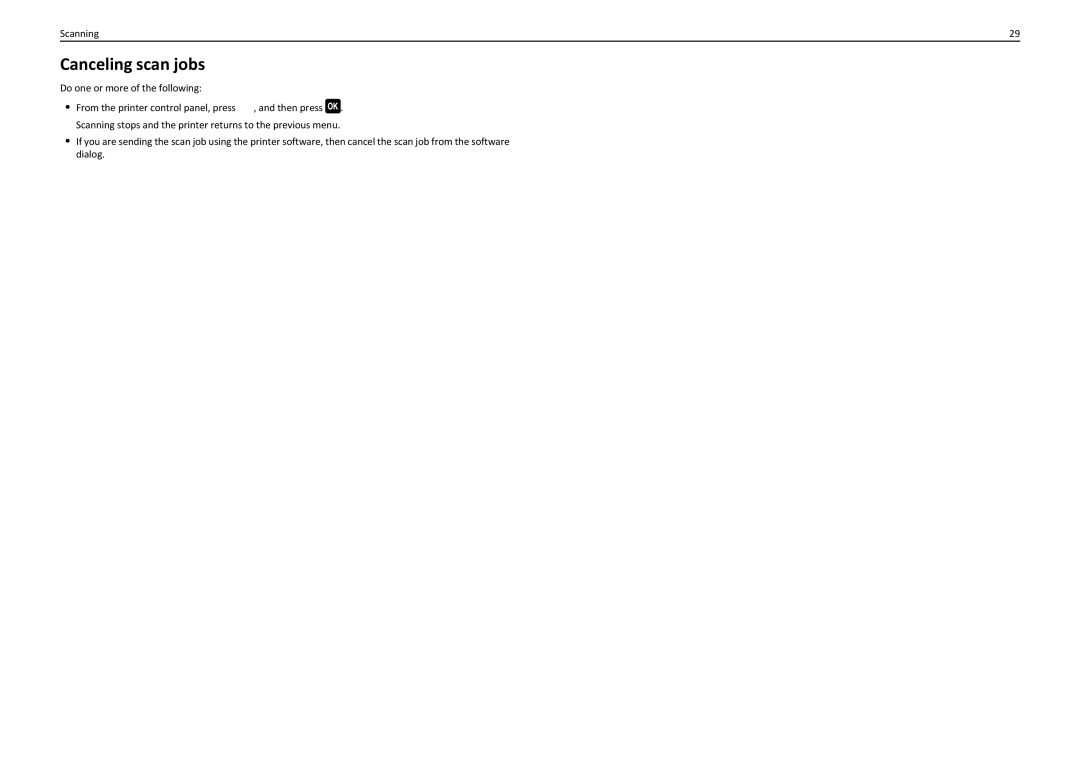Scanning | 29 |
Canceling scan jobs
Do one or more of the following:
•From the printer control panel, press ![]() , and then press
, and then press ![]() . Scanning stops and the printer returns to the previous menu.
. Scanning stops and the printer returns to the previous menu.
•If you are sending the scan job using the printer software, then cancel the scan job from the software dialog.