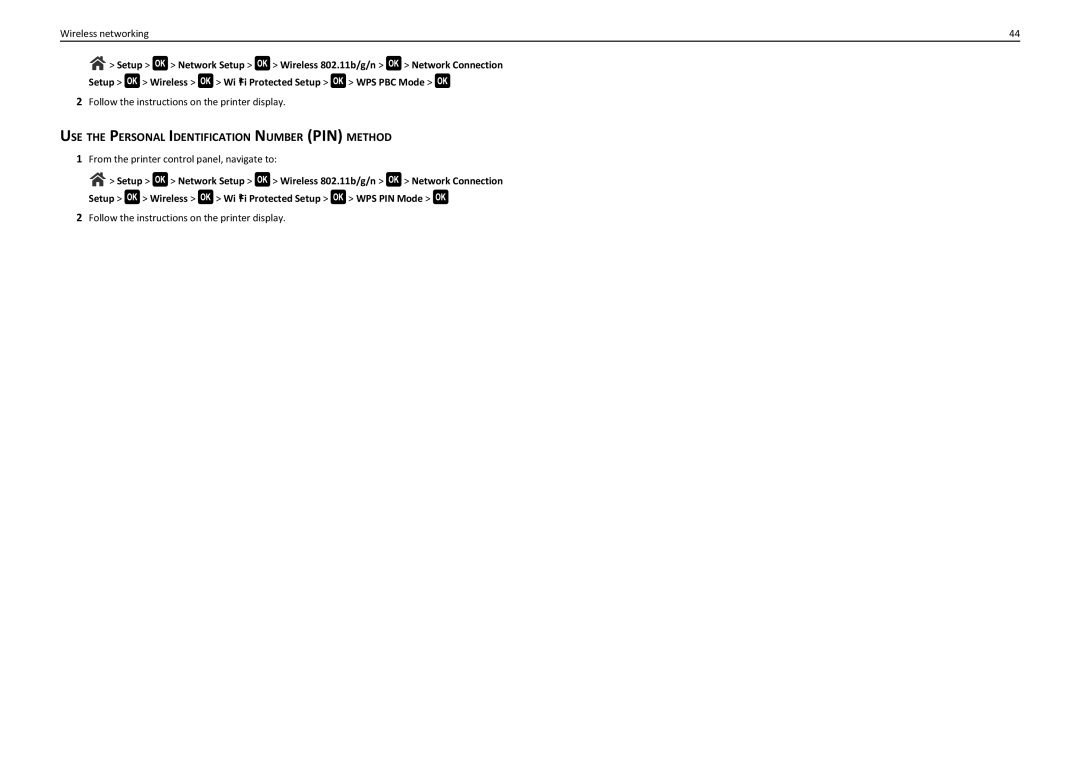Wireless networking | 44 |
> Setup > ![]() > Network Setup >
> Network Setup > ![]() > Wireless 802.11b/g/n >
> Wireless 802.11b/g/n > ![]() > Network Connection
> Network Connection
Setup > ![]() > Wireless >
> Wireless > ![]() > Wi‑Fi Protected Setup >
> Wi‑Fi Protected Setup > ![]() > WPS PBC Mode >
> WPS PBC Mode > ![]()
2Follow the instructions on the printer display.
USE THE PERSONAL IDENTIFICATION NUMBER (PIN) METHOD
1From the printer control panel, navigate to:
> Setup > ![]() > Network Setup >
> Network Setup > ![]() > Wireless 802.11b/g/n >
> Wireless 802.11b/g/n > ![]() > Network Connection
> Network Connection
Setup > ![]() > Wireless >
> Wireless > ![]() > Wi‑Fi Protected Setup >
> Wi‑Fi Protected Setup > ![]() > WPS PIN Mode >
> WPS PIN Mode > ![]()
2Follow the instructions on the printer display.