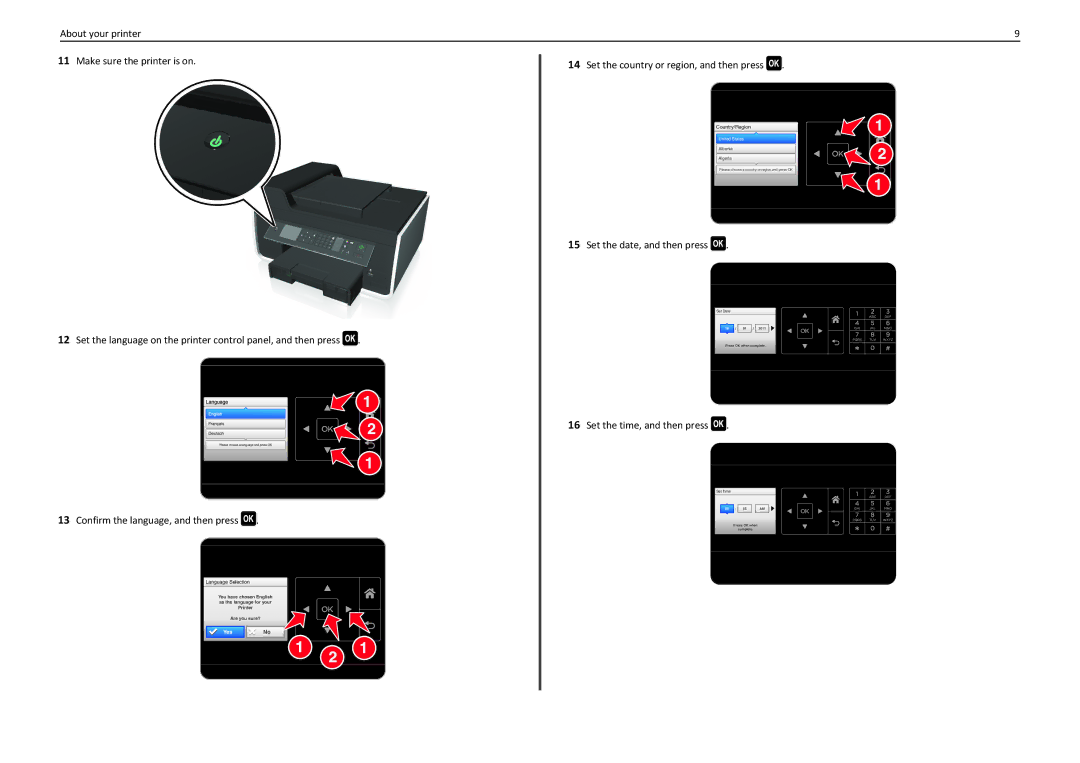About your printer | 9 |
11Make sure the printer is on.
12Set the language on the printer control panel, and then press ![]() .
.
13Confirm the language, and then press ![]() .
.
Language Selection
You have chosen English as the language for your Printer
Are you sure?
Yes | No |
|
|
14Set the country or region, and then press  .
.
Country/Region
United States
Albania
Algeria
Please choose a country or region and press OK
15Set the date, and then press ![]() .
.
Set Date
18 / 01 / 2011
Press OK when complete.
16Set the time, and then press ![]() .
.
Set Time
05 : | 55 |
| AM |
Press OK when
complete.