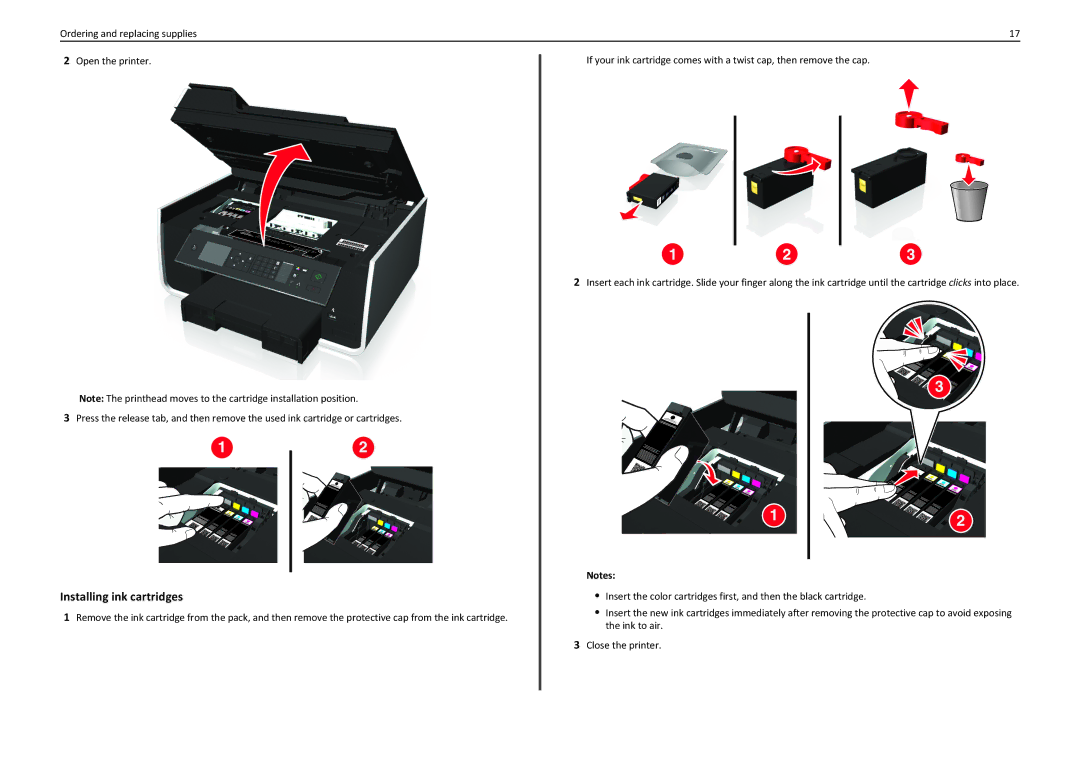Ordering and replacing supplies
2Open the printer.
![]()
![]() V725w
V725w
x x x x |
|
| |
| x x x x | x x x x |
|
MAC: |
| x x | |
XX | XX |
| |
| XX | XX |
|
|
| XX XX | |
Note: The printhead moves to the cartridge installation position.
3Press the release tab, and then remove the used ink cartridge or cartridges.
12
Installing ink cartridges
1Remove the ink cartridge from the pack, and then remove the protective cap from the ink cartridge.
17
If your ink cartridge comes with a twist cap, then remove the cap.
IIIII
1 | 2 | 3 |
2Insert each ink cartridge. Slide your finger along the ink cartridge until the cartridge clicks into place.
| 3 |
1 | 2 |
|
Notes:
•Insert the color cartridges first, and then the black cartridge.
•Insert the new ink cartridges immediately after removing the protective cap to avoid exposing the ink to air.
3Close the printer.