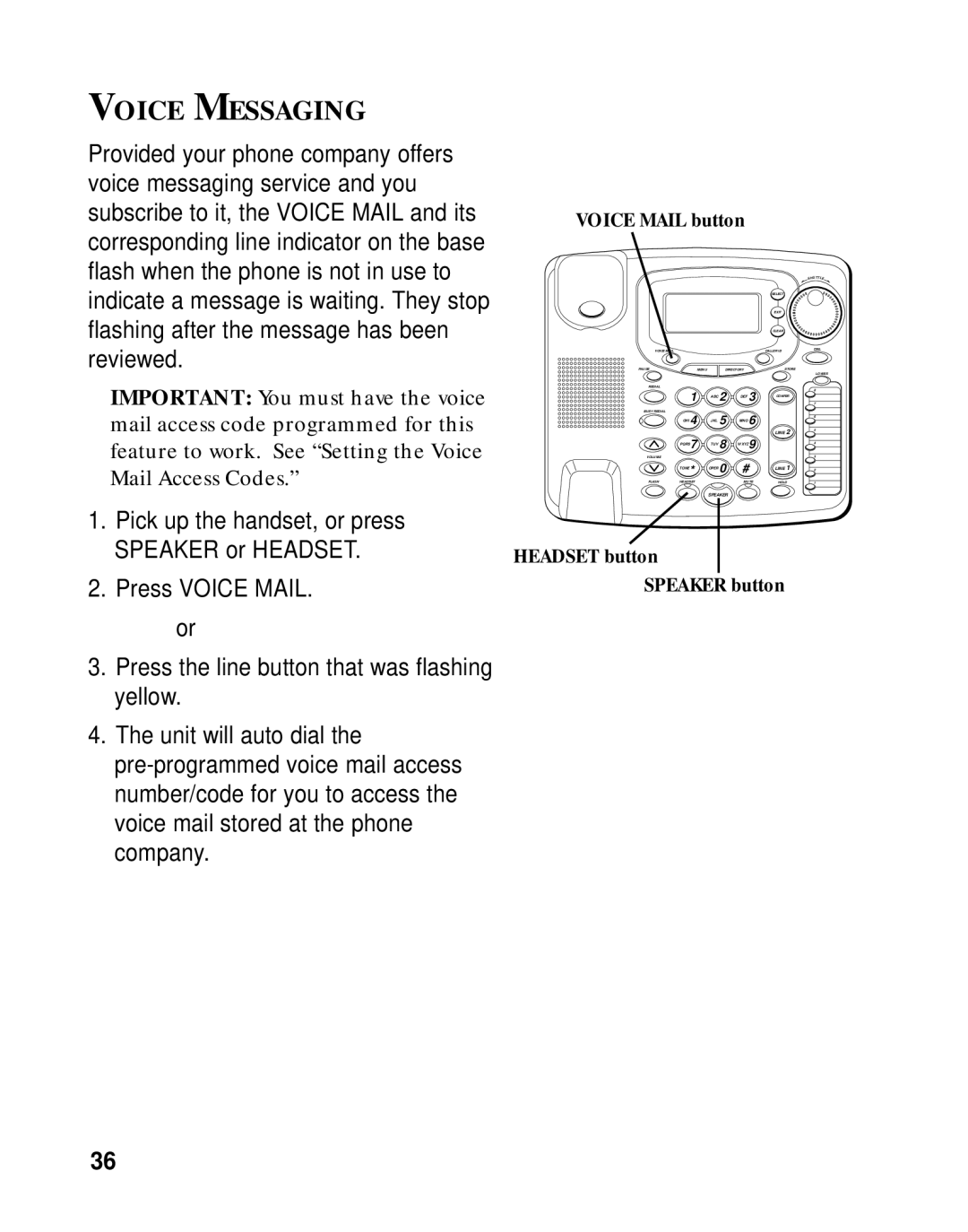VOICE MESSAGING
Provided your phone company offers voice messaging service and you subscribe to it, the VOICE MAIL and its corresponding line indicator on the base flash when the phone is not in use to indicate a message is waiting. They stop flashing after the message has been reviewed.
IMPORTANT: You must have the voice mail access code programmed for this feature to work. See “Setting the Voice Mail Access Codes.”
VOICE MAIL button
|
|
|
|
| SELECT |
|
|
|
|
| EXIT |
|
|
|
|
| CLEAR |
VOICE MAIL |
|
|
|
| CALLER ID |
PAUSE |
| MENU | DIRECTORY | STORE | |
REDIAL |
|
|
|
|
|
| 1 |
| ABC 2 | DEF 3 | CONFER |
BUSY REDIAL |
|
|
|
|
|
| GHI 4 |
| JKL 5 | MNO 6 |
|
|
|
|
|
| LINE 2 |
| PQRS7 |
| TUV 8 | WXYZ9 |
|
VOLUME |
|
|
|
|
|
| TONE* |
| OPER 0 | # | LINE 1 |
FLASH | HEADSET |
|
| MUTE | HOLD |
SPEAKER
SHUTTLE
DIAL
LOWER
8
7
6
5
4
3
2
1
1.Pick up the handset, or press SPEAKER or HEADSET.
2.Press VOICE MAIL.
or
HEADSET button
SPEAKER button
3.Press the line button that was flashing yellow.
4.The unit will auto dial the
36