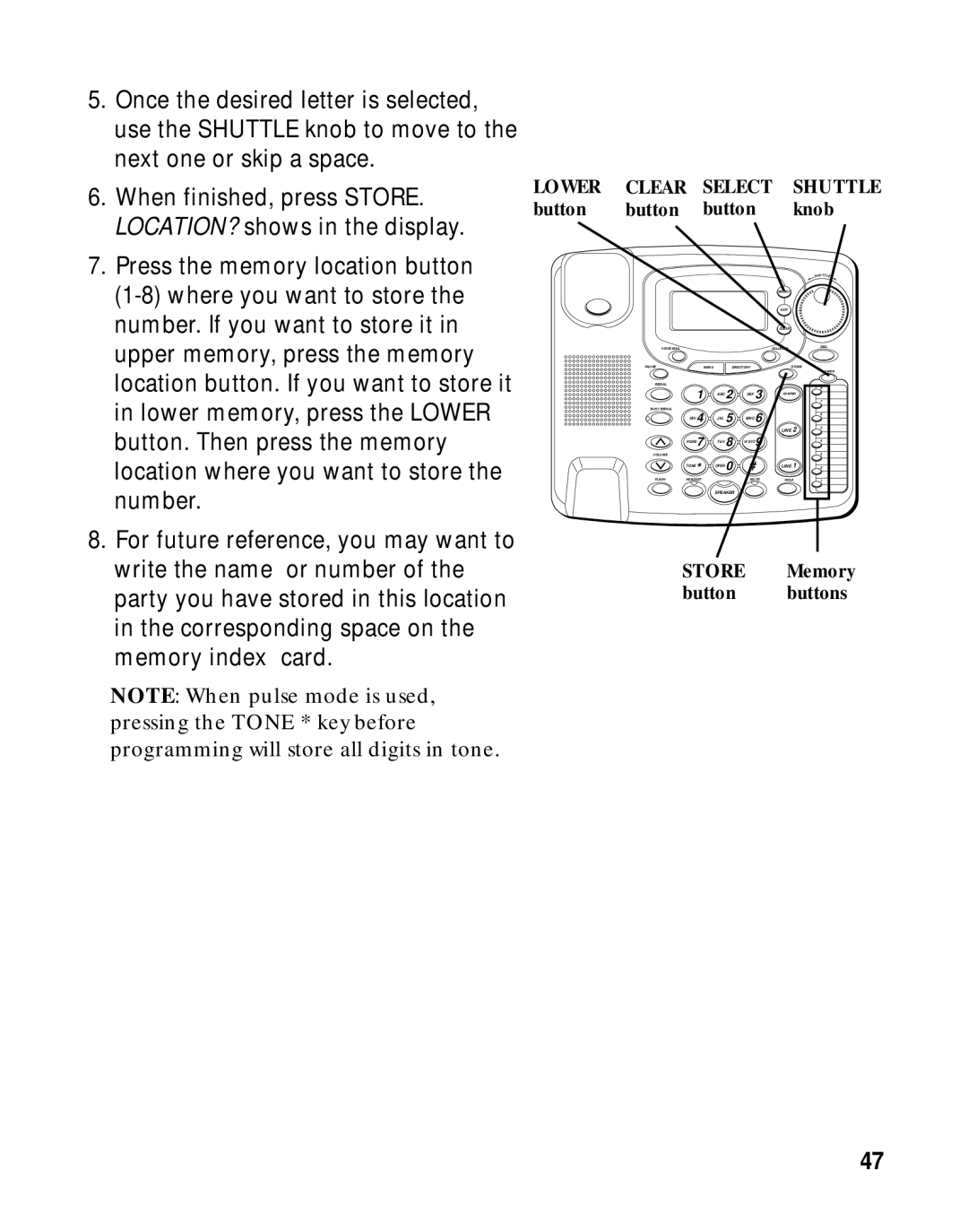5. | Once the desired letter is selected, |
| use the SHUTTLE knob to move to the |
| next one or skip a space. |
6. | When finished, press STORE. |
| LOCATION? shows in the display. |
7. | Press the memory location button |
LOWER CLEAR SELECT SHUTTLE
button button button knob
number. If you want to store it in |
upper memory, press the memory |
location button. If you want to store it |
in lower memory, press the LOWER |
button. Then press the memory |
location where you want to store the |
|
|
|
|
| SELECT |
|
|
|
|
| EXIT |
|
|
|
|
| CLEAR |
VOICE MAIL |
|
|
|
| CALLER ID |
PAUSE |
| MENU | DIRECTORY | STORE | |
REDIAL |
|
|
|
|
|
| 1 |
| ABC 2 | DEF 3 | CONFER |
BUSY REDIAL |
|
|
|
|
|
| GHI 4 |
| JKL 5 | MNO 6 |
|
|
|
|
|
| LINE 2 |
| PQRS7 |
| TUV 8 | WXYZ9 |
|
VOLUME |
|
|
|
|
|
| TONE* |
| OPER 0 | # | LINE 1 |
FLASH | HEADSET |
|
| MUTE | HOLD |
SHUTTLE
DIAL
LOWER
8
7
6
5
4
3
2
1
number. |
8. For future reference, you may want to |
write the name or number of the |
party you have stored in this location |
in the corresponding space on the |
memory index card. |
NOTE: When pulse mode is used, pressing the TONE * key before programming will store all digits in tone.
SPEAKER
STORE Memory
button buttons
47