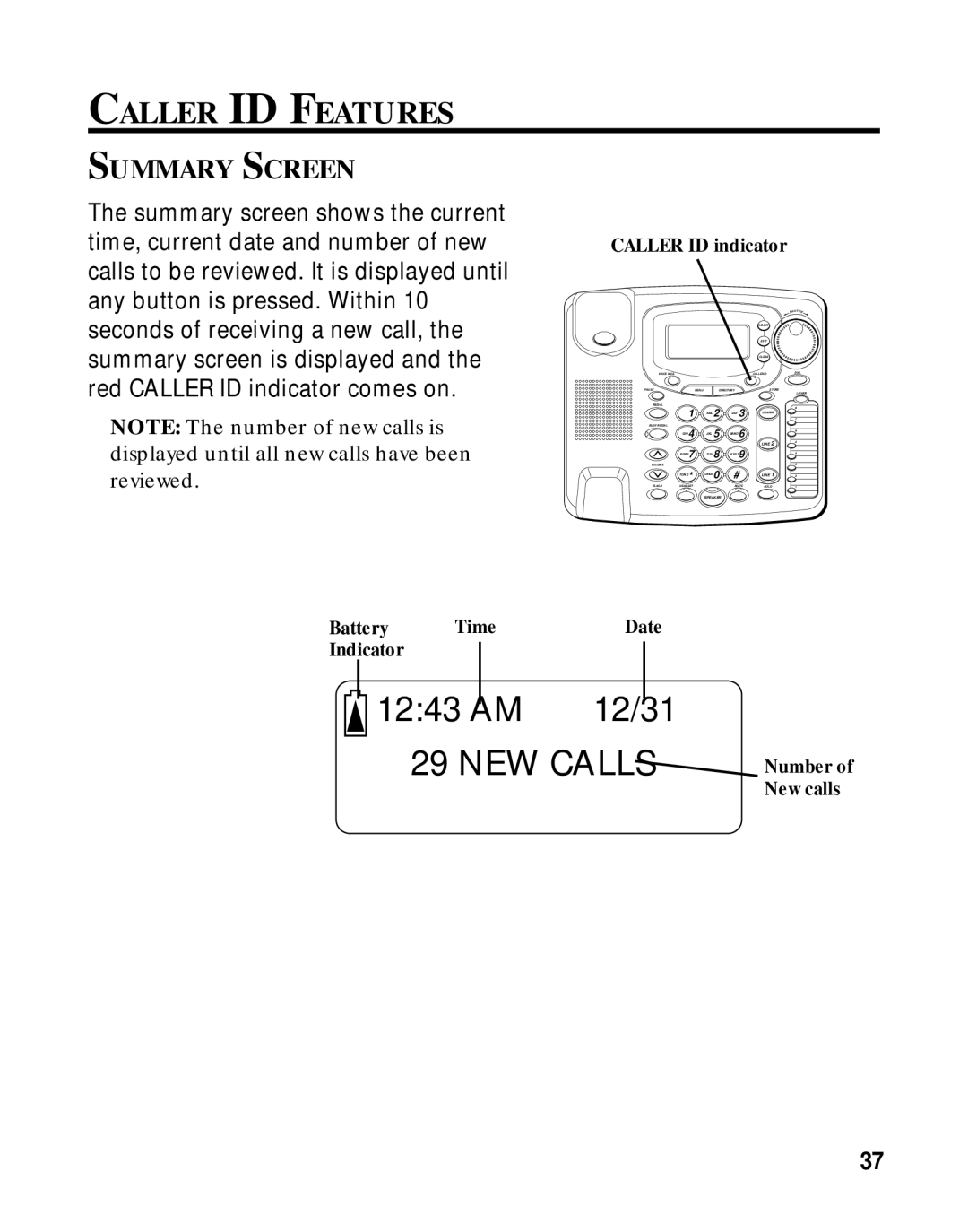CALLER ID FEATURES
SUMMARY SCREEN
The summary screen shows the current time, current date and number of new calls to be reviewed. It is displayed until any button is pressed. Within 10 seconds of receiving a new call, the summary screen is displayed and the red CALLER ID indicator comes on.
NOTE: The number of new calls is displayed until all new calls have been reviewed.
Battery Time
Indicator


 12:43 AM
12:43 AM
CALLER ID indicator
|
|
|
|
|
| SHU TTLE |
|
|
|
|
| SELECT |
|
|
|
|
|
| EXIT |
|
|
|
|
|
| CLEAR |
|
VOICE MAIL |
|
|
|
| CALLER ID | DIAL |
PAUSE |
| MENU | DIRECTORY | STORE |
| |
|
|
|
|
|
| LOWER |
REDIAL |
|
|
|
|
| 8 |
| 1 |
| ABC 2 | DEF 3 | CONFER | 7 |
BUSY REDIAL |
|
|
|
|
|
|
| GHI 4 |
| JKL 5 | MNO 6 |
| 6 |
|
|
|
| |||
|
|
|
|
| LINE 2 | 5 |
|
|
|
|
|
| |
| PQRS7 |
| TUV 8 | WXYZ9 |
| 4 |
VOLUME |
|
|
|
|
| 3 |
| TONE* |
| OPER 0 | # | LINE 1 | 2 |
FLASH | HEADSET |
|
| MUTE | HOLD | 1 |
SPEAKER
Date
12/31
29 NEW CALLS
Number of New calls
37