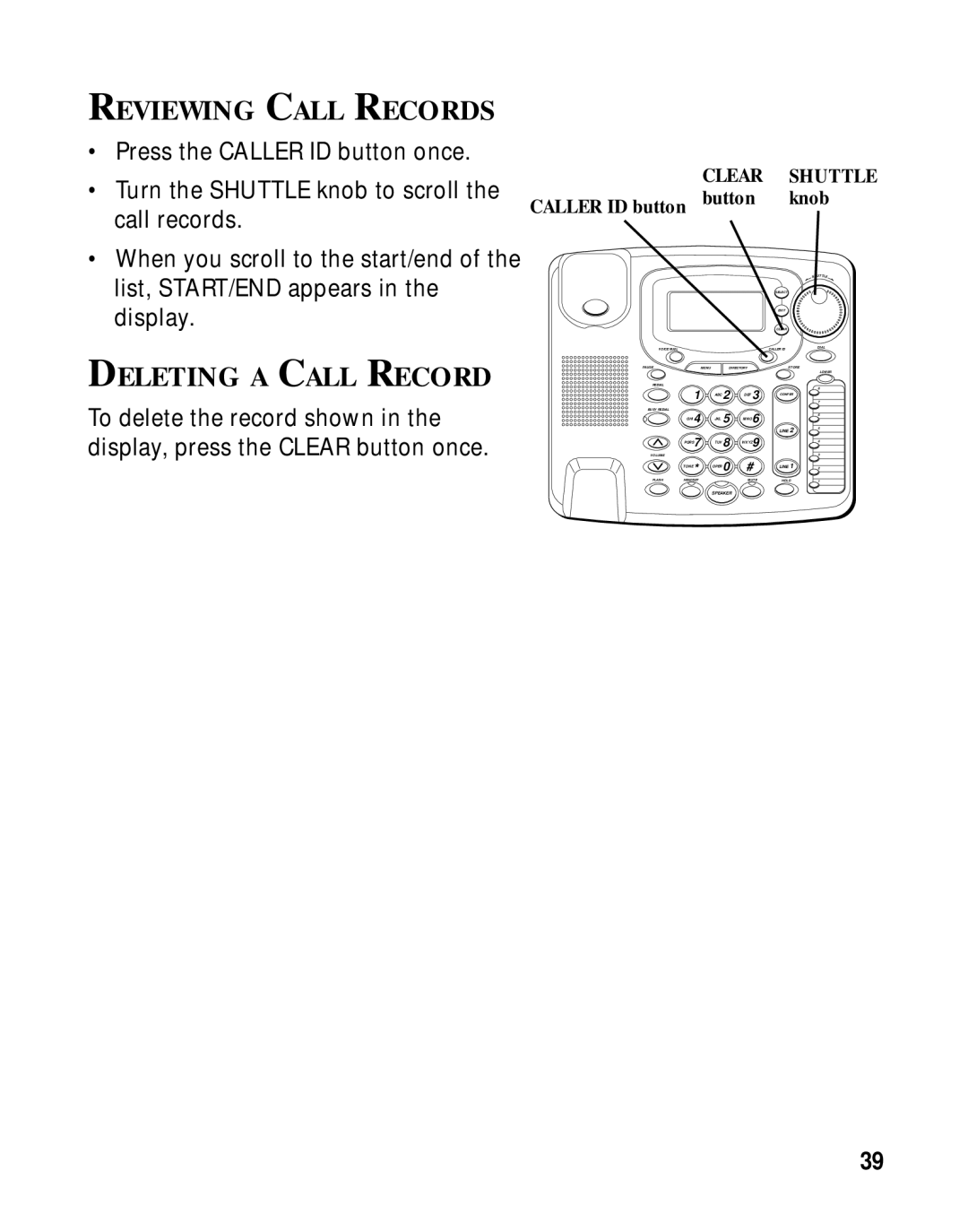REVIEWING CALL RECORDS
•Press the CALLER ID button once.
•Turn the SHUTTLE knob to scroll the call records.
•When you scroll to the start/end of the list, START/END appears in the display.
DELETING A CALL RECORD
To delete the record shown in the display, press the CLEAR button once.
| CLEAR | SHUTTLE | ||
CALLER ID button | button | knob | ||
|
|
|
| SHUTTLE |
|
|
| SELECT |
|
|
|
| EXIT |
|
|
|
| CLEAR |
|
VOICE MAIL |
|
| CALLER ID | DIAL |
PAUSE | MENUDIRECTORY | STORE |
| |
|
|
|
| LOWER |
REDIAL |
|
|
| 8 |
1 | ABC 2 | DEF 3 |
| |
CONFER | 7 | |||
BUSY REDIAL |
|
|
|
|
GHI 4 | JKL 5 | MNO 6 |
| 6 |
|
| |||
|
|
| LINE 2 | 5 |
|
|
|
| |
PQRS7 | TUV 8 | WXYZ9 |
| 4 |
VOLUME |
|
|
| 3 |
TONE* | OPER 0 | # | LINE 1 | 2 |
FLASHHEADSET |
| MUTE | HOLD | 1 |
SPEAKER
39