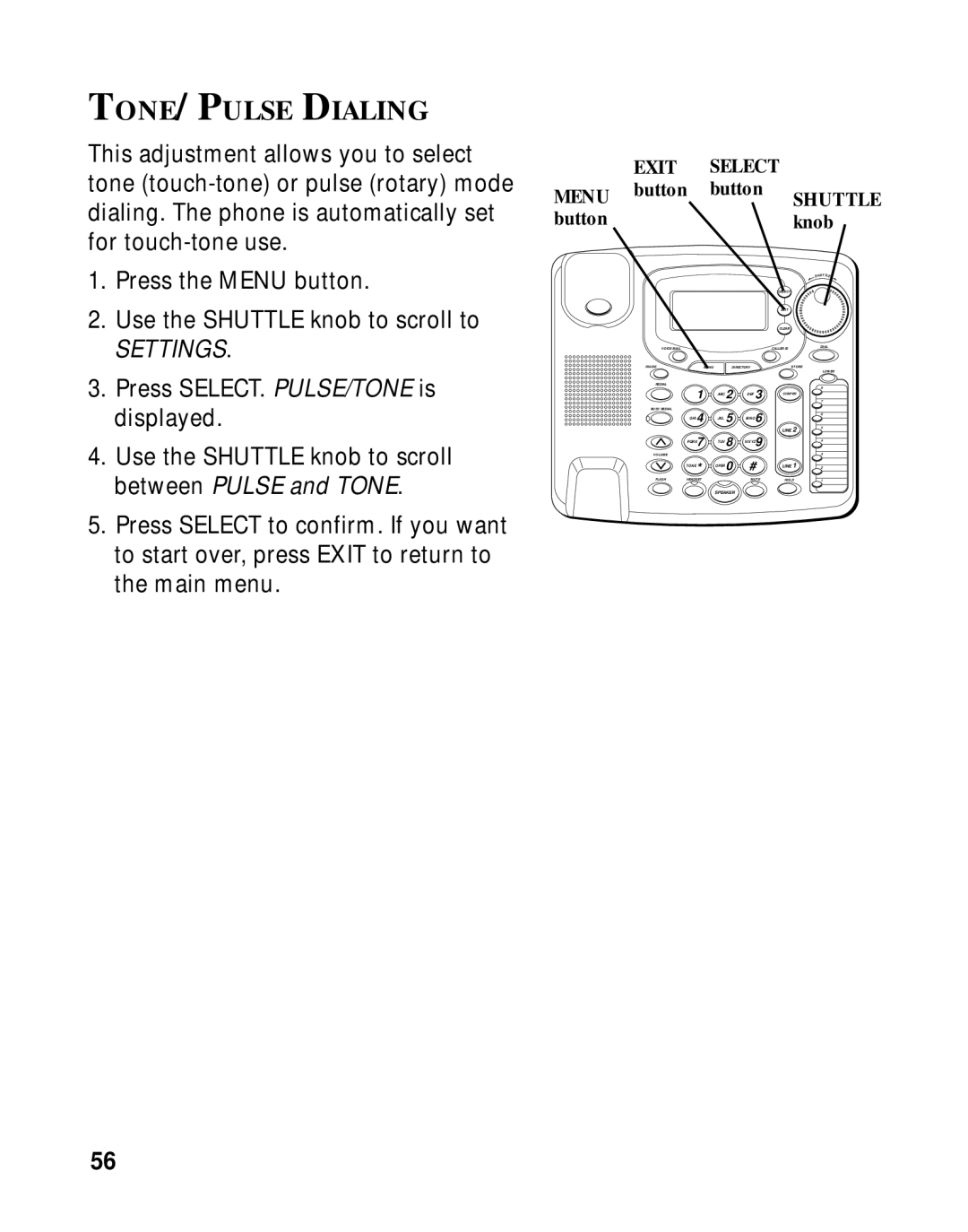TONE/PULSE DIALING
This adjustment allows you to select tone
1.Press the MENU button.
2.Use the SHUTTLE knob to scroll to
SETTINGS.
3.Press SELECT. PULSE/TONE is displayed.
4.Use the SHUTTLE knob to scroll between PULSE and TONE.
5.Press SELECT to confirm. If you want to start over, press EXIT to return to the main menu.
| EXIT | SELECT |
| ||
MENU | button | button | SHUTTLE | ||
|
|
| |||
button |
|
|
| knob | |
|
|
|
|
| SHUTTLE |
|
|
|
| SELECT |
|
|
|
|
| EXIT |
|
|
|
|
| CLEAR |
|
| VOICE MAIL |
|
| CALLER ID | DIAL |
| PAUSE | MENUDIRECTORY | STORE |
| |
|
|
|
|
| LOWER |
| REDIAL |
|
|
| 8 |
| 1 | ABC 2 | DEF 3 |
| |
| CONFER | 7 | |||
| BUSY REDIAL |
|
|
|
|
| GHI 4 | JKL 5 | MNO 6 |
| 6 |
|
|
| |||
|
|
|
| LINE 2 | 5 |
|
|
|
|
| |
| PQRS7 | TUV 8 | WXYZ9 |
| 4 |
| VOLUME |
|
|
| 3 |
| TONE* | OPER 0 | # | LINE 1 | 2 |
| FLASHHEADSET |
| MUTE | HOLD | 1 |
SPEAKER
56