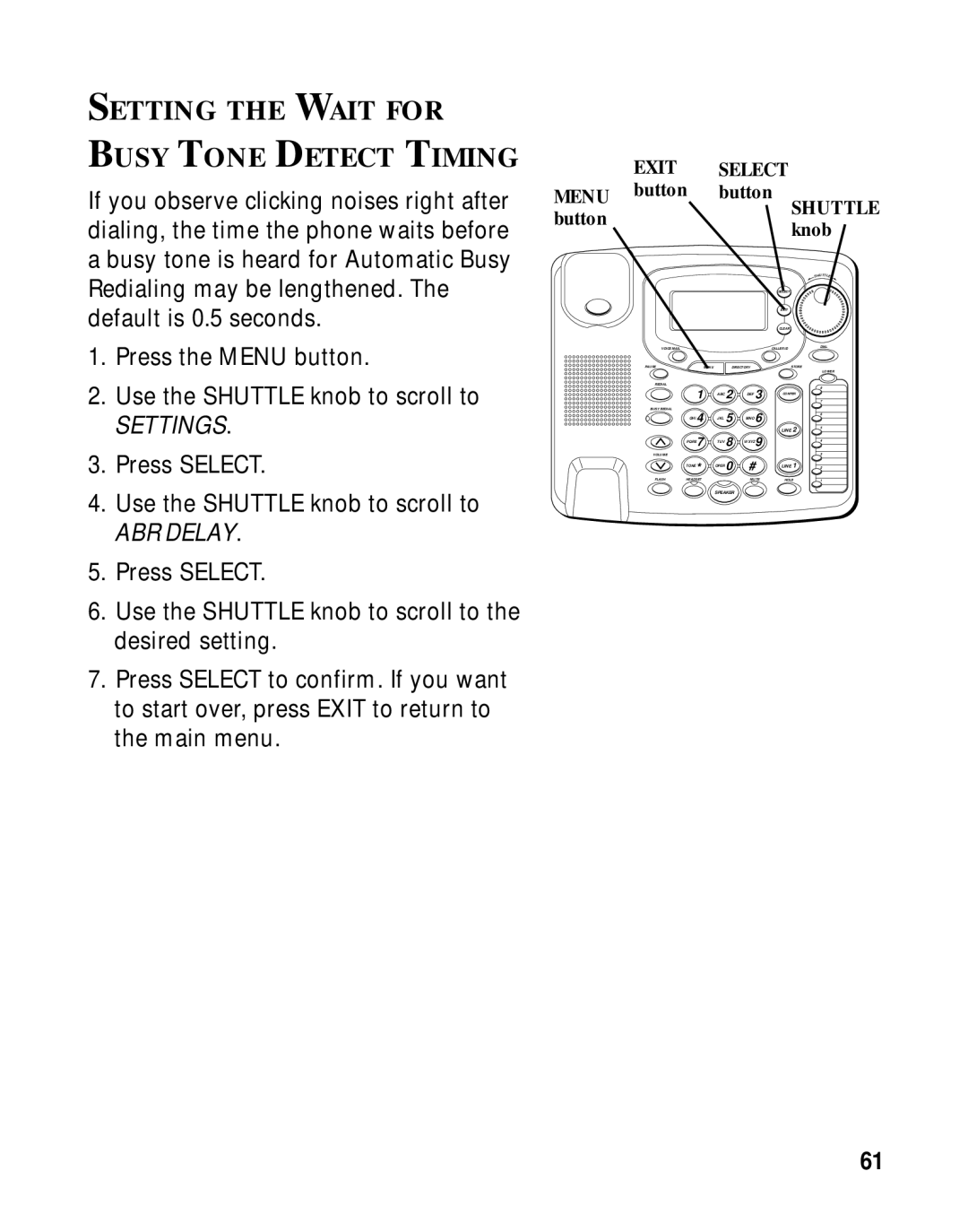SETTING THE WAIT FOR
BUSY TONE DETECT TIMING
If you observe clicking noises right after
EXIT SELECT
MENU button button
dialing, the time the phone waits before a busy tone is heard for Automatic Busy
button
SHUTTLE knob
Redialing may be lengthened. The default is 0.5 seconds.
1.Press the MENU button.
2.Use the SHUTTLE knob to scroll to
SETTINGS.
3.Press SELECT.
4.Use the SHUTTLE knob to scroll to
ABR DELAY.
5.Press SELECT.
6.Use the SHUTTLE knob to scroll to the desired setting.
7.Press SELECT to confirm. If you want to start over, press EXIT to return to the main menu.
|
|
|
|
|
| SHUTTLE |
|
|
|
|
| SELECT |
|
|
|
|
|
| EXIT |
|
|
|
|
|
| CLEAR |
|
VOICE MAIL |
|
|
|
| CALLER ID | DIAL |
PAUSE |
| MENU | DIRECTORY | STORE |
| |
|
|
|
|
|
| LOWER |
REDIAL |
|
|
|
|
| 8 |
| 1 |
| ABC 2 | DEF 3 |
| |
|
| CONFER | 7 | |||
BUSY REDIAL |
|
|
|
|
|
|
| GHI 4 |
| JKL 5 | MNO 6 |
| 6 |
|
|
|
| |||
|
|
|
|
| LINE 2 | 5 |
|
|
|
|
|
| |
| PQRS7 |
| TUV 8 | WXYZ9 |
| 4 |
VOLUME |
|
|
|
|
| 3 |
| TONE* |
| OPER 0 | # | LINE 1 | 2 |
FLASH | HEADSET |
|
| MUTE | HOLD | 1 |
SPEAKER
61