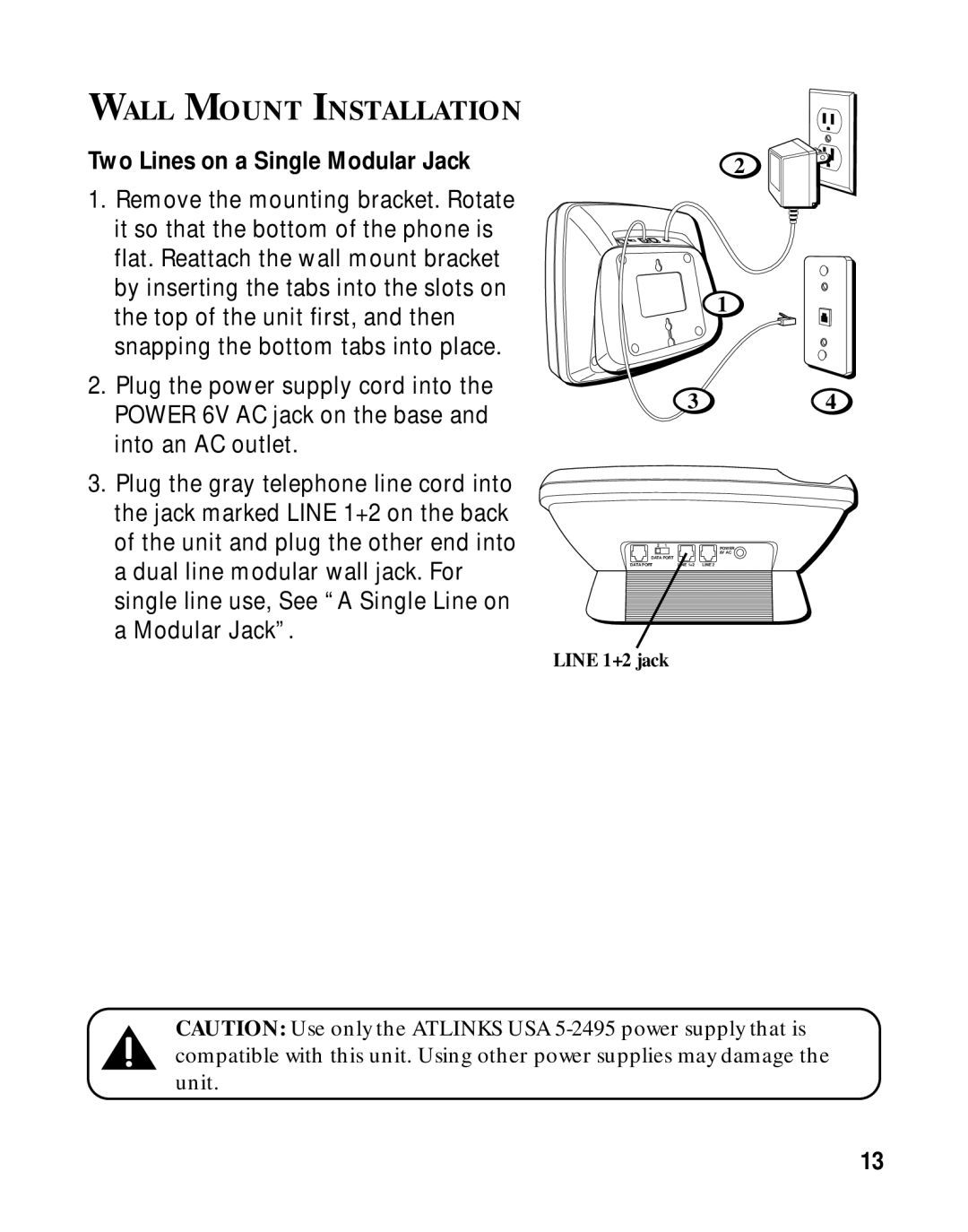WALL MOUNT INSTALLATION
Two Lines on a Single Modular Jack
1.Remove the mounting bracket. Rotate it so that the bottom of the phone is flat. Reattach the wall mount bracket by inserting the tabs into the slots on the top of the unit first, and then snapping the bottom tabs into place.
2.Plug the power supply cord into the POWER 6V AC jack on the base and into an AC outlet.
3.Plug the gray telephone line cord into the jack marked LINE 1+2 on the back of the unit and plug the other end into a dual line modular wall jack. For single line use, See “A Single Line on a Modular Jack”.
2
1
34
2 | 1 |
| POWER |
| 6V AC |
DATA PORT | |
DATA PORT | LINE 1+2 LINE 2 |
LINE 1+2 jack
CAUTION: Use only the ATLINKS USA
13