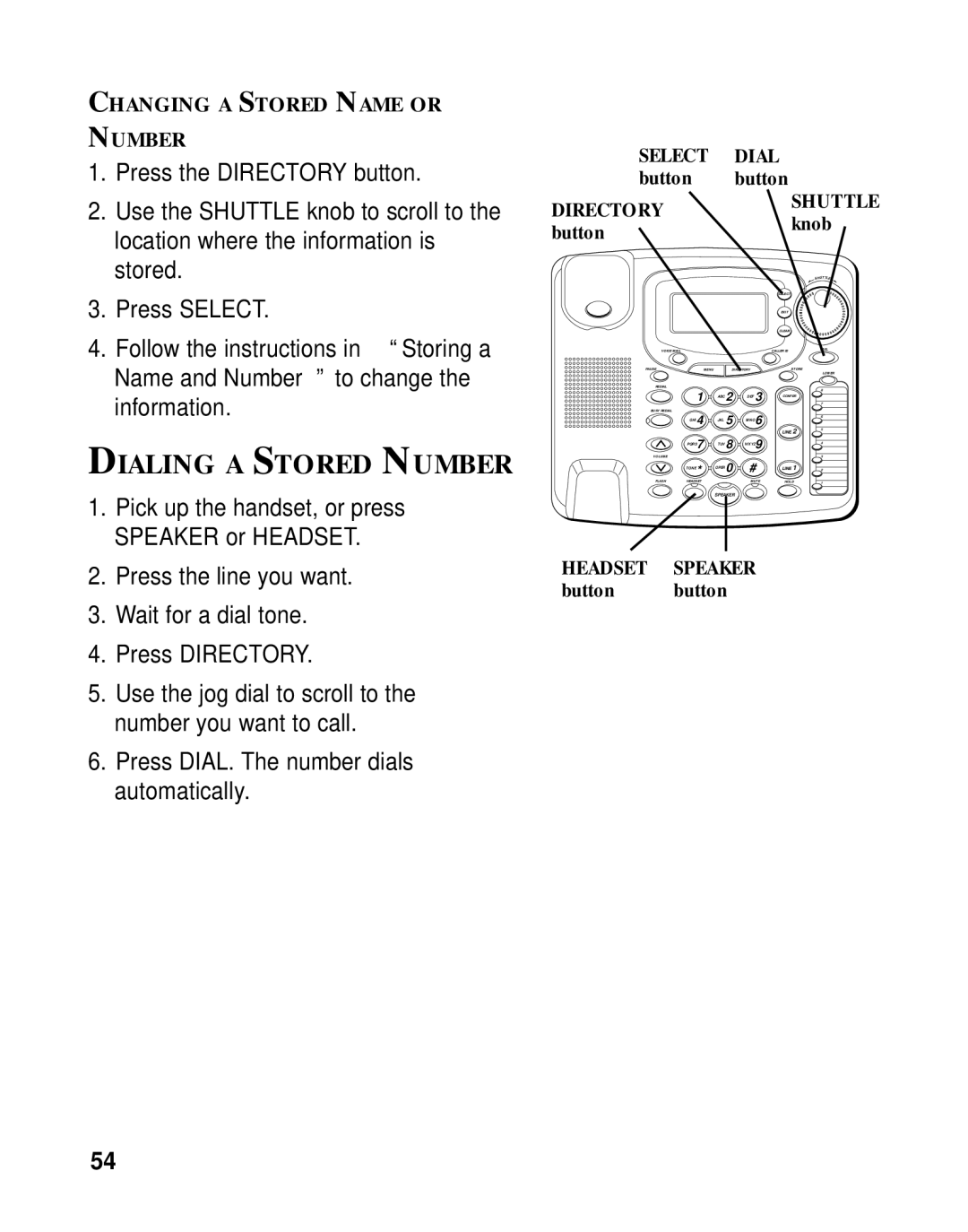CHANGING A STORED NAME OR
NUMBER
1.Press the DIRECTORY button.
2.Use the SHUTTLE knob to scroll to the location where the information is stored.
3.Press SELECT.
4.Follow the instructions in “Storing a Name and Number” to change the information.
DIALING A STORED NUMBER
1.Pick up the handset, or press SPEAKER or HEADSET.
2.Press the line you want.
3.Wait for a dial tone.
4.Press DIRECTORY.
5.Use the jog dial to scroll to the number you want to call.
6.Press DIAL. The number dials automatically.
SELECT |
| DIAL |
| ||
button |
| button |
| ||
DIRECTORY |
|
|
| SHUTTLE | |
|
|
| knob | ||
button |
|
|
| ||
|
|
|
|
| |
|
|
|
|
| SHUTTLE |
|
|
|
| SELECT |
|
|
|
|
| EXIT |
|
|
|
|
| CLEAR |
|
VOICE MAIL |
|
|
| CALLER ID | DIAL |
PAUSE | MENU | DIRECTORY | STORE |
| |
|
|
|
|
| LOWER |
REDIAL |
|
|
|
| 8 |
| 1 | ABC 2 | DEF 3 |
| |
| CONFER | 7 | |||
BUSY REDIAL |
|
|
|
|
|
| GHI 4 | JKL 5 | MNO 6 |
| 6 |
|
|
| |||
|
|
|
| LINE 2 | 5 |
|
|
|
|
| |
| PQRS7 | TUV 8 | WXYZ9 |
| 4 |
VOLUME |
|
|
|
| 3 |
| TONE* | OPER 0 | # | LINE 1 | 2 |
FLASH | HEADSET |
| MUTE | HOLD | 1 |
SPEAKER
HEADSET SPEAKER
button button
54