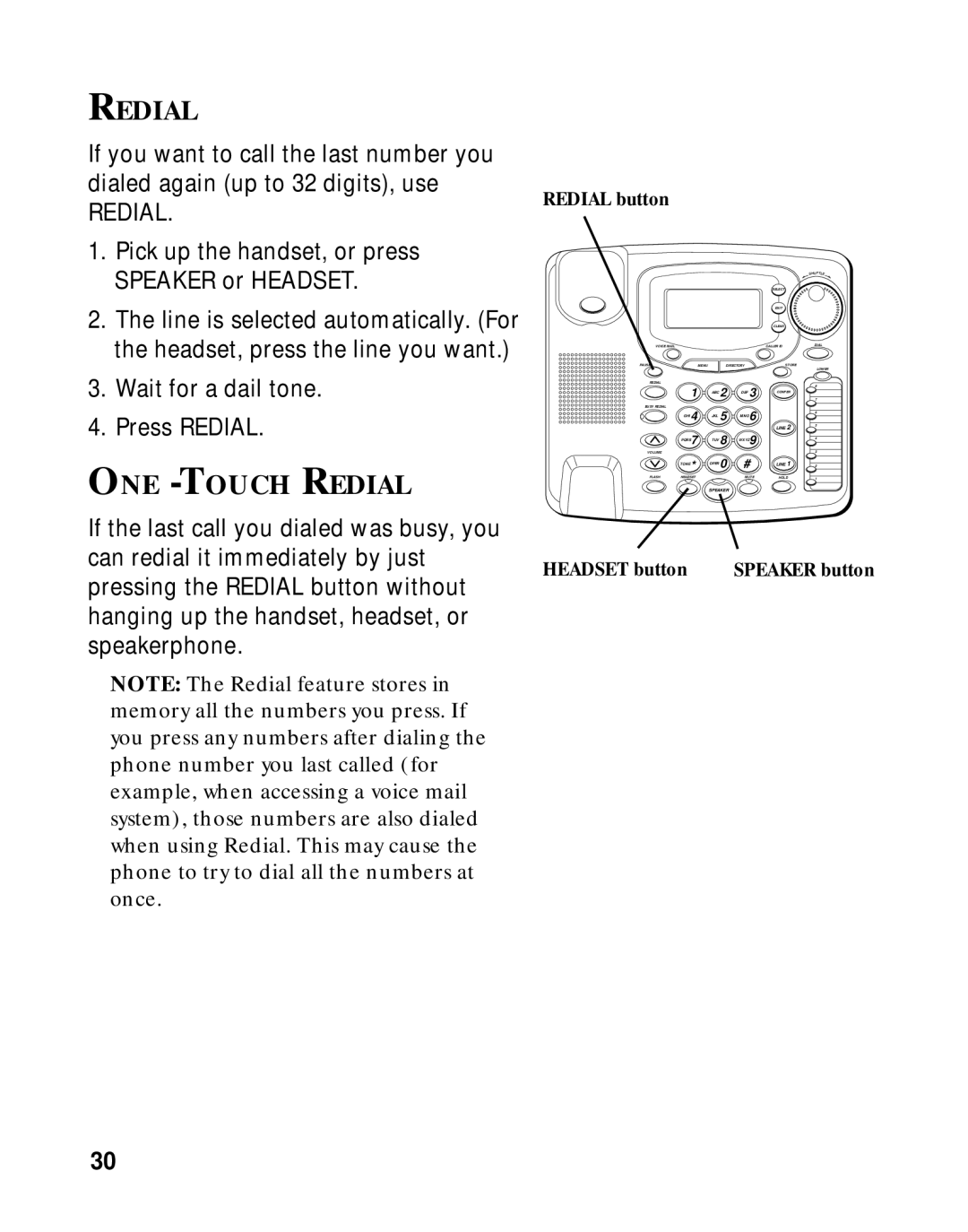REDIAL
If you want to call the last number you dialed again (up to 32 digits), use
REDIAL.
1.Pick up the handset, or press SPEAKER or HEADSET.
2.The line is selected automatically. (For the headset, press the line you want.)
3.Wait for a dail tone.
4.Press REDIAL.
ONE -TOUCH REDIAL
If the last call you dialed was busy, you can redial it immediately by just pressing the REDIAL button without hanging up the handset, headset, or speakerphone.
NOTE: The Redial feature stores in memory all the numbers you press. If you press any numbers after dialing the phone number you last called (for example, when accessing a voice mail system), those numbers are also dialed when using Redial. This may cause the phone to try to dial all the numbers at once.
REDIAL button
|
|
|
|
|
| SHUTTLE |
|
|
|
|
| SELECT |
|
|
|
|
|
| EXIT |
|
|
|
|
|
| CLEAR |
|
VOICE MAIL |
|
|
|
| CALLER ID | DIAL |
PAUSE |
| MENU | DIRECTORY | STORE |
| |
|
|
|
|
|
| LOWER |
REDIAL |
|
|
|
|
| 8 |
| 1 |
| ABC 2 | DEF 3 | CONFER | 7 |
BUSY REDIAL |
|
|
|
|
|
|
| GHI 4 |
| JKL 5 | MNO 6 |
| 6 |
|
|
|
| |||
|
|
|
|
| LINE 2 | 5 |
|
|
|
|
|
| |
| PQRS7 |
| TUV 8 | WXYZ9 |
| 4 |
VOLUME |
|
|
|
|
| 3 |
| TONE* |
| OPER 0 | # | LINE 1 | 2 |
FLASH | HEADSET |
|
| MUTE | HOLD | 1 |
SPEAKER
HEADSET button | SPEAKER button |
30