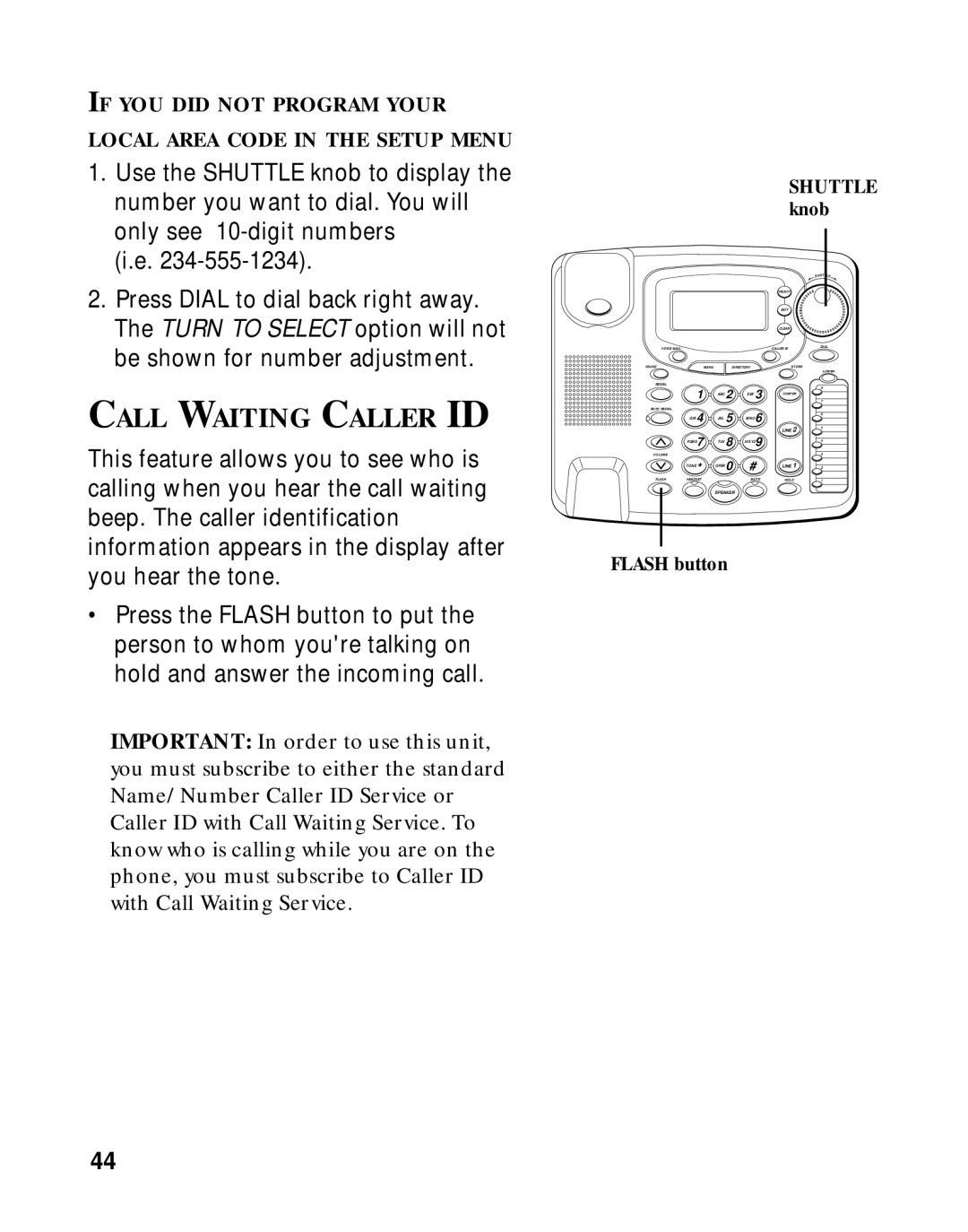IF YOU DID NOT PROGRAM YOUR
LOCAL AREA CODE IN THE SETUP MENU
1.Use the SHUTTLE knob to display the number you want to dial. You will only see
(i.e.
2.Press DIAL to dial back right away. The TURN TO SELECT option will not be shown for number adjustment.
CALL WAITING CALLER ID
This feature allows you to see who is calling when you hear the call waiting beep. The caller identification information appears in the display after you hear the tone.
•Press the FLASH button to put the person to whom you're talking on hold and answer the incoming call.
IMPORTANT: In order to use this unit, you must subscribe to either the standard Name/Number Caller ID Service or Caller ID with Call Waiting Service. To know who is calling while you are on the phone, you must subscribe to Caller ID with Call Waiting Service.
|
|
|
| SHUTTLE | |
|
|
|
| knob | |
|
|
|
|
| SHUTTLE |
|
|
|
| SELECT |
|
|
|
|
| EXIT |
|
|
|
|
| CLEAR |
|
VOICE MAIL |
|
|
| CALLER ID | DIAL |
PAUSE |
| MENUDIRECTORY | STORE |
| |
|
|
|
|
| LOWER |
REDIAL |
|
|
|
| 8 |
| 1 | ABC 2 | DEF 3 |
| |
| CONFER | 7 | |||
BUSY REDIAL |
|
|
|
|
|
| GHI 4 | JKL 5 | MNO 6 |
| 6 |
|
|
| |||
|
|
|
| LINE 2 | 5 |
|
|
|
|
| |
| PQRS7 | TUV 8 | WXYZ9 |
| 4 |
VOLUME |
|
|
|
| 3 |
| TONE* | OPER 0 | # | LINE 1 | 2 |
FLASH | HEADSET |
| MUTE | HOLD | 1 |
SPEAKER
FLASH button
44