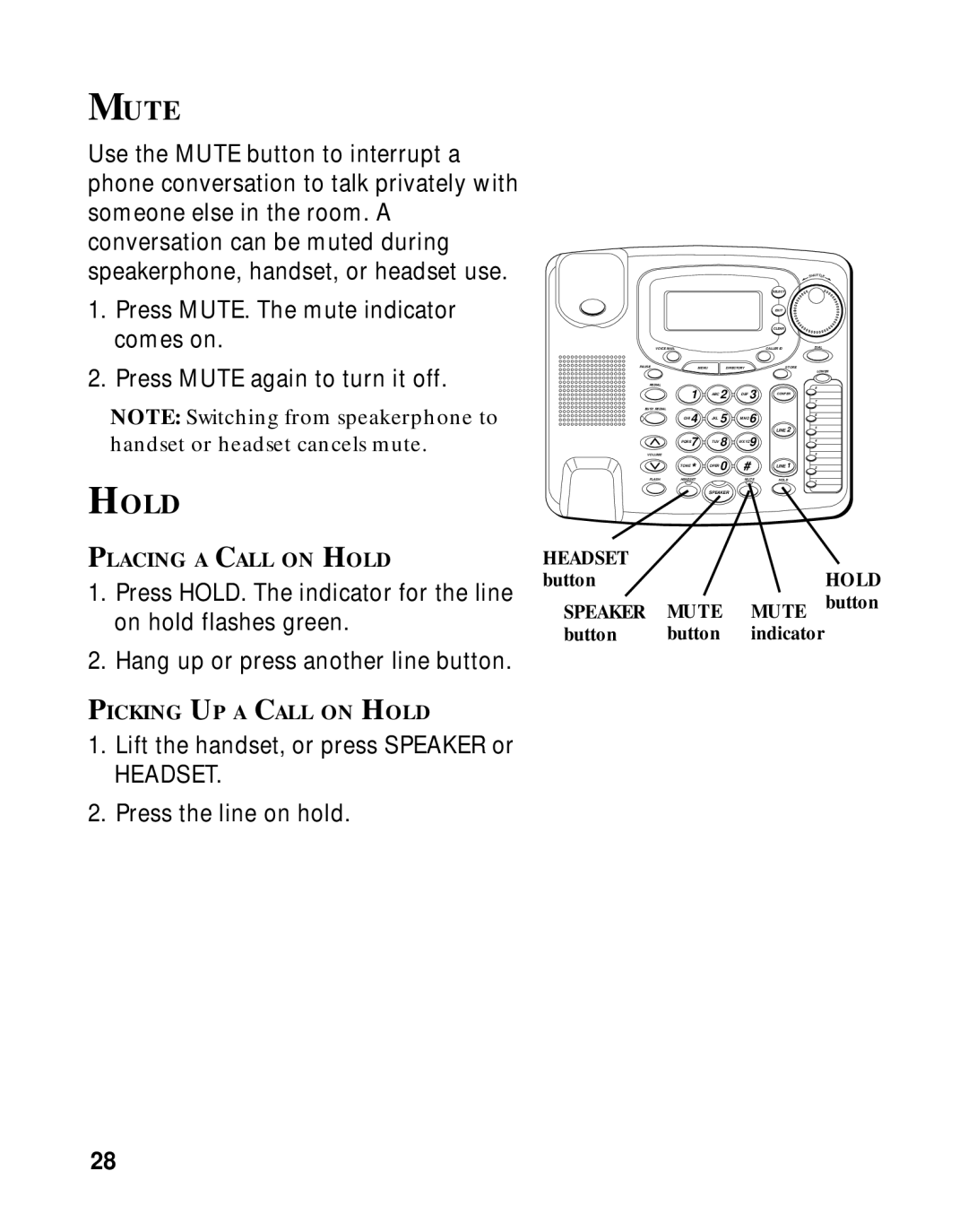MUTE
Use the MUTE button to interrupt a phone conversation to talk privately with someone else in the room. A conversation can be muted during speakerphone, handset, or headset use.
1.Press MUTE. The mute indicator comes on.
2.Press MUTE again to turn it off.
NOTE: Switching from speakerphone to handset or headset cancels mute.
HOLD
PLACING A CALL ON HOLD
1.Press HOLD. The indicator for the line on hold flashes green.
2.Hang up or press another line button.
PICKING UP A CALL ON HOLD
1.Lift the handset, or press SPEAKER or
HEADSET.
2.Press the line on hold.
|
|
|
|
|
| SHUTTLE |
|
|
|
|
| SELECT |
|
|
|
|
|
| EXIT |
|
|
|
|
|
| CLEAR |
|
VOICE MAIL |
|
|
|
| CALLER ID | DIAL |
PAUSE |
| MENU | DIRECTORY | STORE |
| |
|
|
|
|
|
| LOWER |
REDIAL |
|
|
|
|
| 8 |
| 1 |
| ABC 2 | DEF 3 |
| |
|
| CONFER | 7 | |||
BUSY REDIAL |
|
|
|
|
|
|
| GHI 4 |
| JKL 5 | MNO 6 |
| 6 |
|
|
|
| |||
|
|
|
|
| LINE 2 | 5 |
|
|
|
|
|
| |
| PQRS7 |
| TUV 8 | WXYZ9 |
| 4 |
VOLUME |
|
|
|
|
| 3 |
| TONE* |
| OPER 0 | # | LINE 1 | 2 |
FLASH | HEADSET |
|
| MUTE | HOLD | 1 |
SPEAKER
HEADSET
buttonHOLD SPEAKER MUTE MUTE button
button button indicator
28