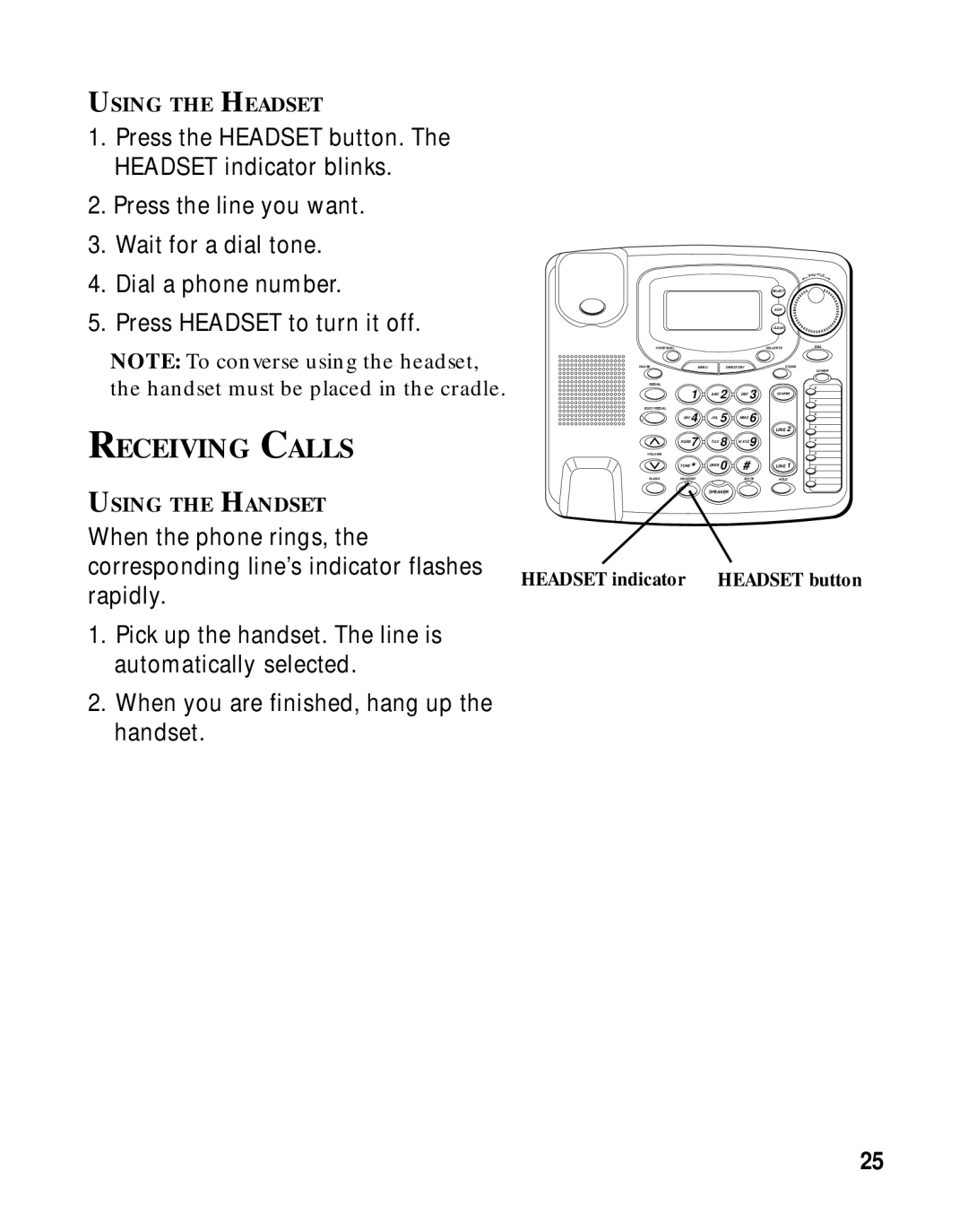USING THE HEADSET
1.Press the HEADSET button. The HEADSET indicator blinks.
2.Press the line you want.
3.Wait for a dial tone.
4.Dial a phone number.
5.Press HEADSET to turn it off.
NOTE: To converse using the headset, the handset must be placed in the cradle.
RECEIVING CALLS
USING THE HANDSET
When the phone rings, the corresponding line’s indicator flashes rapidly.
1.Pick up the handset. The line is automatically selected.
2.When you are finished, hang up the handset.
|
|
|
|
|
| SHUTTLE |
|
|
|
|
| SELECT |
|
|
|
|
|
| EXIT |
|
|
|
|
|
| CLEAR |
|
VOICE MAIL |
|
|
|
| CALLER ID | DIAL |
PAUSE |
| MENU | DIRECTORY | STORE |
| |
|
|
|
|
|
| LOWER |
REDIAL |
|
|
|
|
| 8 |
| 1 |
| ABC 2 | DEF 3 | CONFER | 7 |
BUSY REDIAL |
|
|
|
|
|
|
| GHI 4 |
| JKL 5 | MNO 6 |
| 6 |
|
|
|
| |||
|
|
|
|
| LINE 2 | 5 |
|
|
|
|
|
| |
| PQRS7 |
| TUV 8 | WXYZ9 |
| 4 |
VOLUME |
|
|
|
|
| 3 |
| TONE* |
| OPER 0 | # | LINE 1 | 2 |
FLASH | HEADSET |
|
| MUTE | HOLD | 1 |
SPEAKER
HEADSET indicator HEADSET button
25