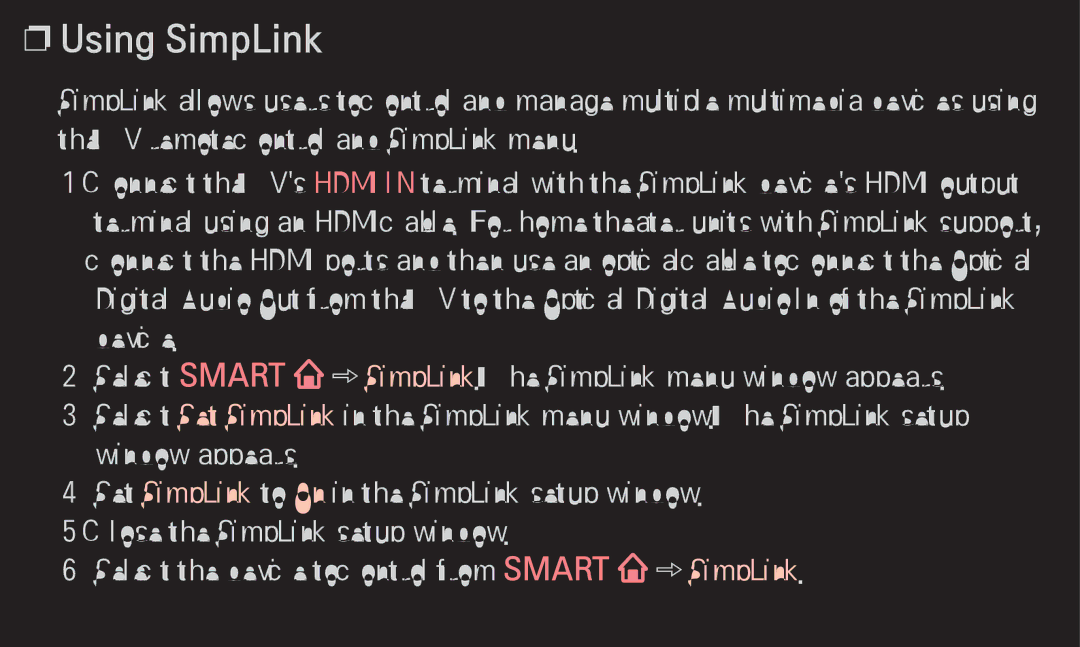❐❐Using SimpLink
SimpLink allows users to control and manage multiple multimedia devices using the TV remote control and SimpLink menu.
1Connect the TV's HDMI IN terminal with the SimpLink device's HDMI output terminal using an HDMI cable. For home theater units with SimpLink support, connect the HDMI ports and then use an optical cable to connect the Optical Digital Audio Out from the TV to the Optical Digital Audio In of the SimpLink device.
2Select SMART![]() ➾ SimpLink. The SimpLink menu window appears.
➾ SimpLink. The SimpLink menu window appears.
3 Select Set SimpLink in the SimpLink menu window. The SimpLink setup window appears.
4 Set SimpLink to On in the SimpLink setup window.
5 Close the SimpLink setup window.
6 Select the device to control from SMART![]() ➾ SimpLink.
➾ SimpLink.