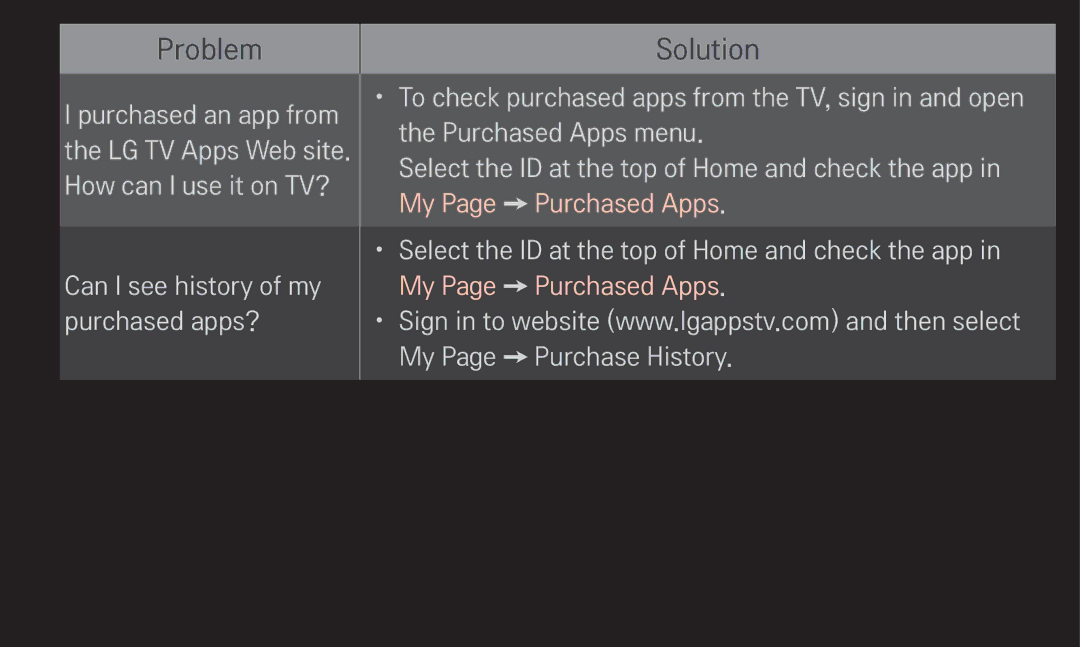Problem
I purchased an app from the LG TV Apps Web site. How can I use it on TV?
Can I see history of my purchased apps?
Solution
•To check purchased apps from the TV, sign in and open the Purchased Apps menu.
Select the ID at the top of Home and check the app in My Page ➙ Purchased Apps.
•Select the ID at the top of Home and check the app in My Page ➙ Purchased Apps.
•Sign in to website (www.lgappstv.com) and then select My Page ➙ Purchase History.