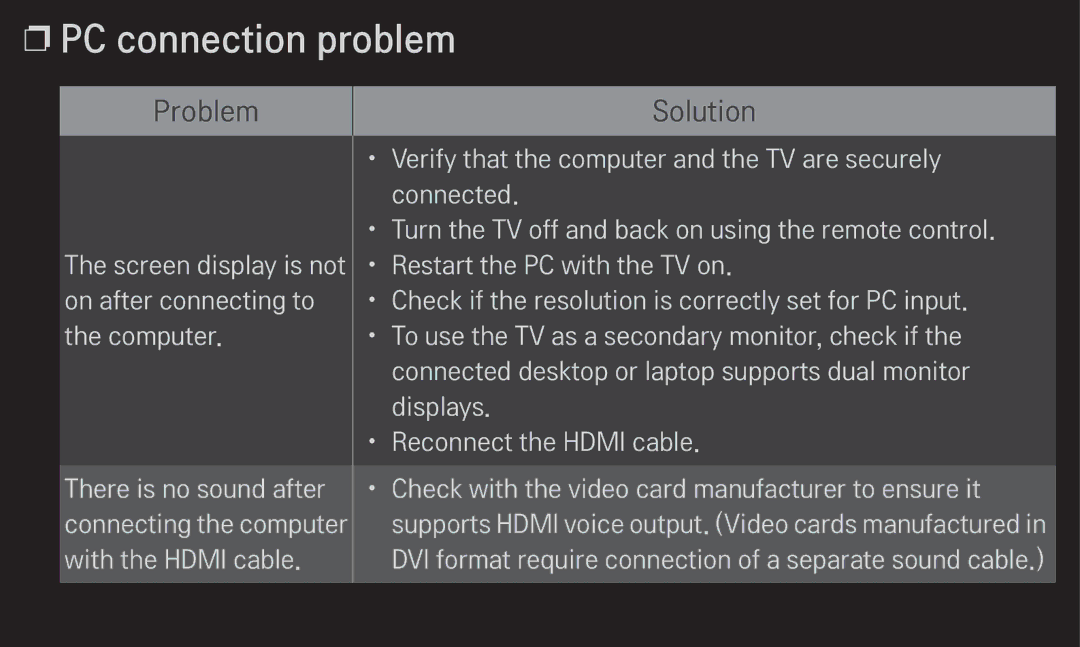❐❐PC connection problem
Problem
The screen display is not on after connecting to the computer.
There is no sound after connecting the computer with the HDMI cable.
Solution
•Verify that the computer and the TV are securely connected.
•Turn the TV off and back on using the remote control.
•Restart the PC with the TV on.
•Check if the resolution is correctly set for PC input.
•To use the TV as a secondary monitor, check if the connected desktop or laptop supports dual monitor displays.
•Reconnect the HDMI cable.
•Check with the video card manufacturer to ensure it supports HDMI voice output. (Video cards manufactured in DVI format require connection of a separate sound cable.)