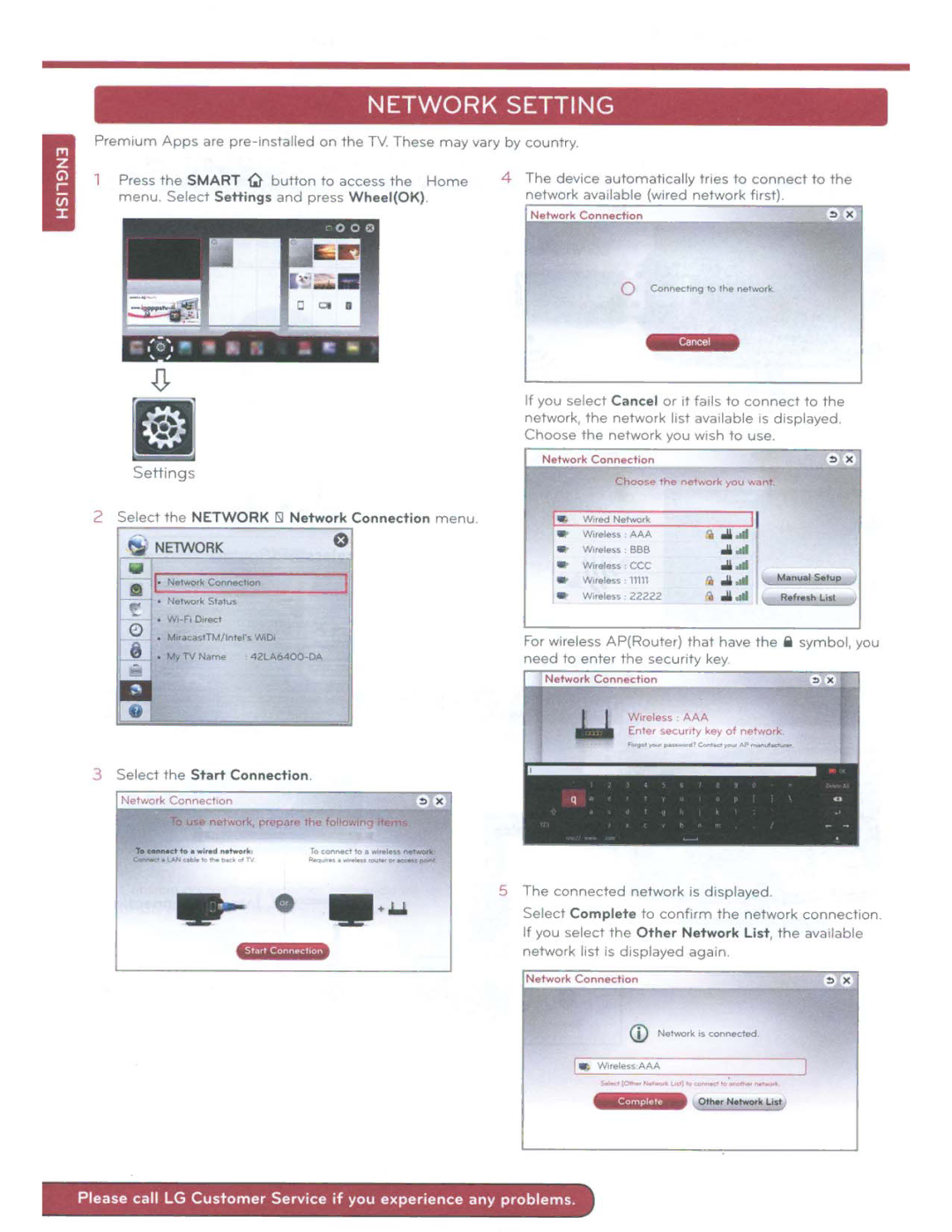NETWORK
SETTING
Premium
Apps
are
on
the
TV.
These
may
vary
by
country.
Press | the SMART iJ button to access the Home |
menu | Select Settings and press Wheei(OK) . |
4
The device automatically tnes to connect t o the | |||
network available | (wired | network first). |
|
Network Connectoon |
| !) | )( |
|
|
| |
• | ,. | _ r | • | |
' , |
|
|
|
|
| Setttngs |
2 | Select the NETWORK ISl Network Connection menu . |
| 0 |
• | M r.c.astTM/Intel"s WiO. |
| 42LA6400·0A |
| El |
| • |
3 | Select the Start Connection |
!) | )( |
|
|
| Q | Connectong to the netv.ork |
|
|
|
| ||||
|
|
| - |
|
|
|
|
|
|
|
| |
If you select Cancel or | it | fa1ls to connect to | the |
| ||||||||
network, the network l1st | ava1lable | 1s | dtsplayed |
| ||||||||
Choose the network you w1sh to use. |
|
|
| |||||||||
Network | Connectoon |
|
|
|
|
|
| !) | )( | |||
|
| Choose the network you want |
|
|
|
| ||||||
I• | Wired Network |
|
|
|
|
|
|
| ||||
.. |
|
|
|
|
|
|
|
|
| |||
Wireless | AAA |
|
| oM till |
|
|
|
|
| |||
... | Wifeless | BBB |
|
|
| .M ..tl |
|
|
|
|
| |
... | Worelus | CCC |
|
| oM IIIII | I\. | Manuel Setup |
| ||||
Woreless | 11111 |
|
| ~ | oM ... |
| ||||||
|
|
|
| |||||||||
.. | Woreless | 22222 |
| • | .M IIIII | II. | Refreah | Los! | ||||
|
| |||||||||||
For wireless AP(Router) | that have | the i | symbol, you | |||||||||
need to | enter the security key |
|
|
|
|
| ||||||
| I | 1. | Worcless | AAA |
|
|
|
|
|
| ||
, .... | Enter $8CUil l y key of network |
|
|
| ||||||||
|
|
| 'llftn'J'O'II' pen - "' ?CGfll•r;t waur AP ~.r..,. |
|
|
| ||||||
~ |
|
| ||||||||||
Q |
|
|
|
|
|
|
|
|
|
| .. |
|
Te Uftft4C1 to • ww.4 noetwot.. | To COt'WMCTto • wwe!.H~> ""~ | |
~•LiAHaW. IfD.... ~f!ITV | ||
| • ·.U | |
*M·b'li'+ |
| |
5 | The connected network is displayed. |
| |
| Select Complete to conftrm t he network connect1on. | ||
| If you select the Other Network List, the ava1lable | ||
| network list is d1splayed again. |
| |
| Network Connectoon | ::> | )( |
| (!) | No twork os connected |
|
|
|
| |
|
| Other Network Ust |
|
Please
call
LG
Customer
Service
if
you
experience
any
problems
.