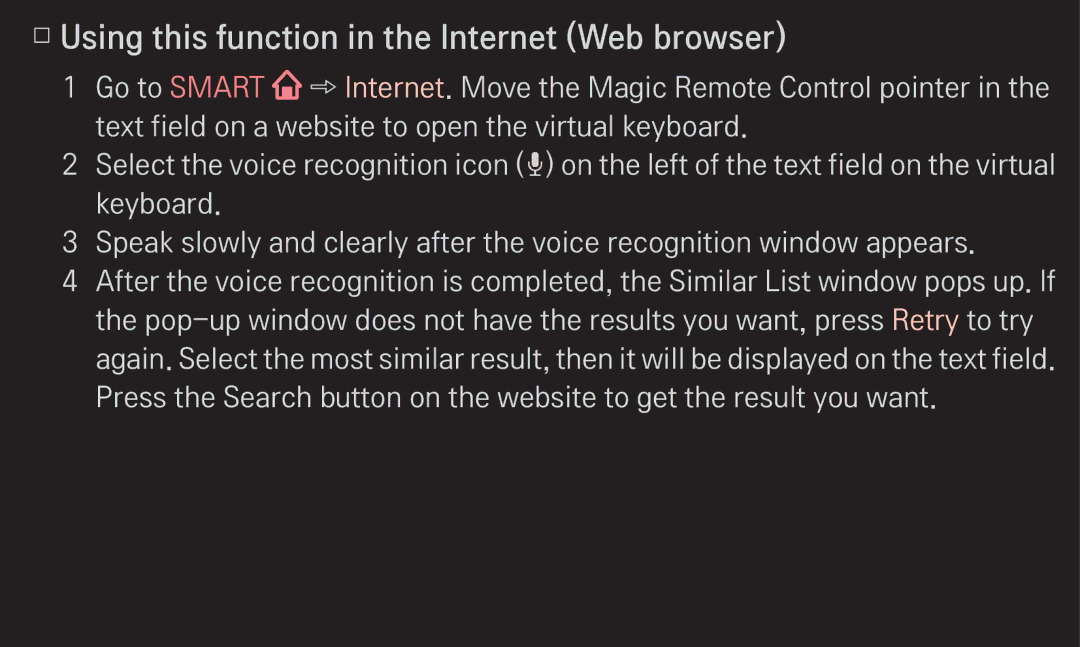❌❌Using this function in the Internet (Web browser)
1 Go to SMART ➾ Internet. Move the Magic Remote Control pointer in the text field on a website to open the virtual keyboard.
2 Select the voice recognition icon ( ) on the left of the text field on the virtual keyboard.
3 Speak slowly and clearly after the voice recognition window appears.
4 After the voice recognition is completed, the Similar List window pops up. If the