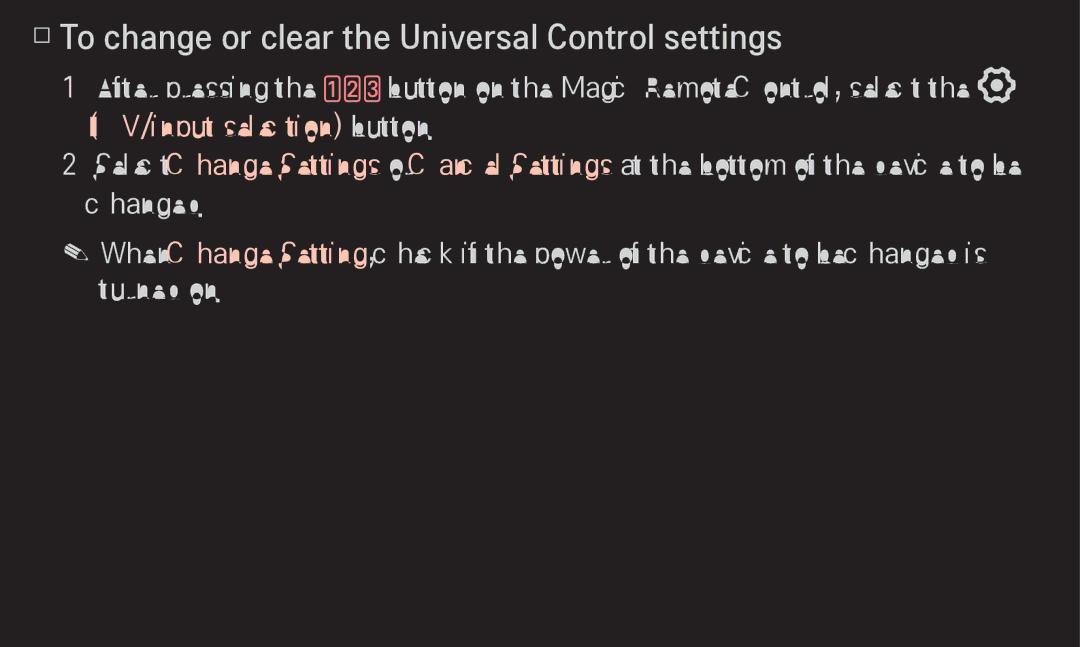❌❌To change or clear the Universal Control settings
1After pressing the ![]()
![]() button on the Magic Remote Control, select the
button on the Magic Remote Control, select the ![]() (TV/input selection) button.
(TV/input selection) button.
2Select Change Settings or Cancel Settings at the bottom of the device to be changed.
✎✎When Change Setting, check if the power of the device to be changed is turned on.