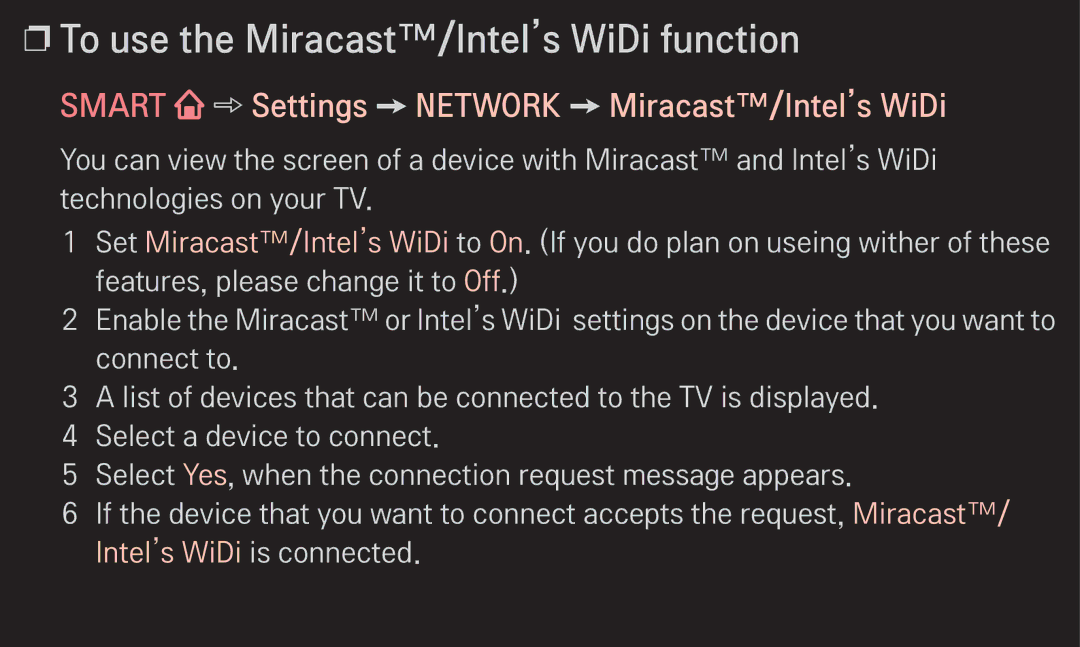❐❐To use the Miracast™/Intel’s WiDi function
SMART  ➾ Settings ➙ NETWORK ➙ Miracast™/Intel’s WiDi
➾ Settings ➙ NETWORK ➙ Miracast™/Intel’s WiDi
You can view the screen of a device with Miracast™ and Intel’s WiDi technologies on your TV.
1 Set Miracast™/Intel’s WiDi to On. (If you do plan on useing wither of these features, please change it to Off.)
2 Enable the Miracast™ or Intel’s WiDi settings on the device that you want to connect to.
3 A list of devices that can be connected to the TV is displayed.
4 Select a device to connect.
5 Select Yes, when the connection request message appears.
6 If the device that you want to connect accepts the request, Miracast™/ Intel’s WiDi is connected.