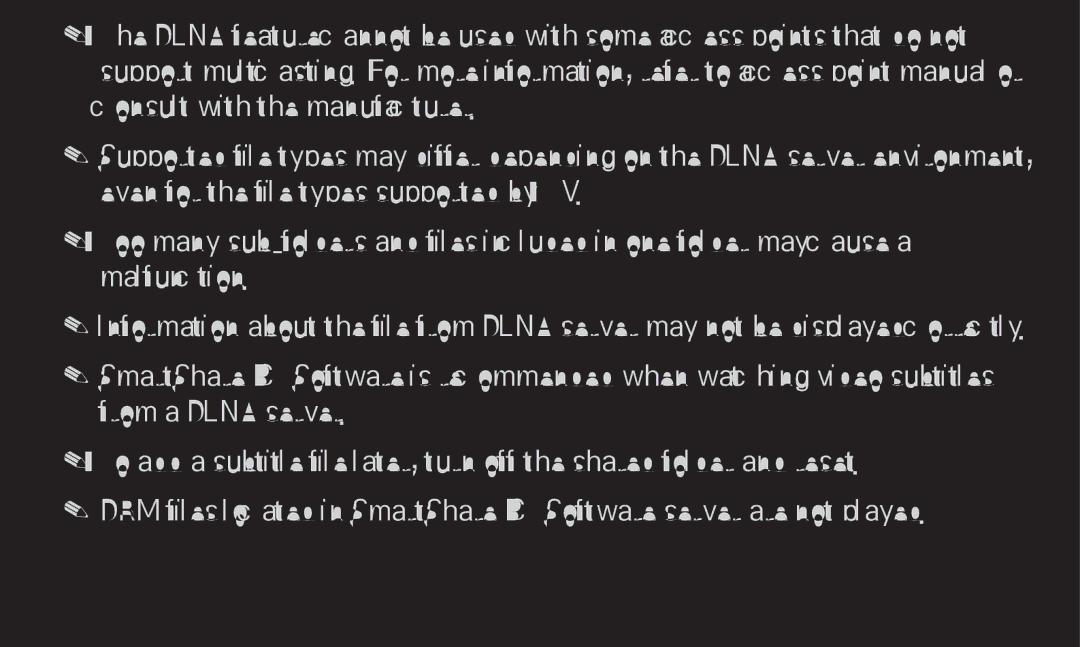✎✎The DLNA feature cannot be used with some access points that do not support multicasting. For more information, refer to access point manual or consult with the manufacturer.
✎✎Supported file types may differ depending on the DLNA server environment, even for the file types supported by TV.
✎✎Too many
✎✎Information about the file from DLNA server may not be displayed correctly.
✎✎SmartShare PC Software is recommended when watching video subtitles from a DLNA server.
✎✎To add a subtitle file later, turn off the shared folder and reset.
✎✎DRM files located in SmartShare PC Software server are not played.