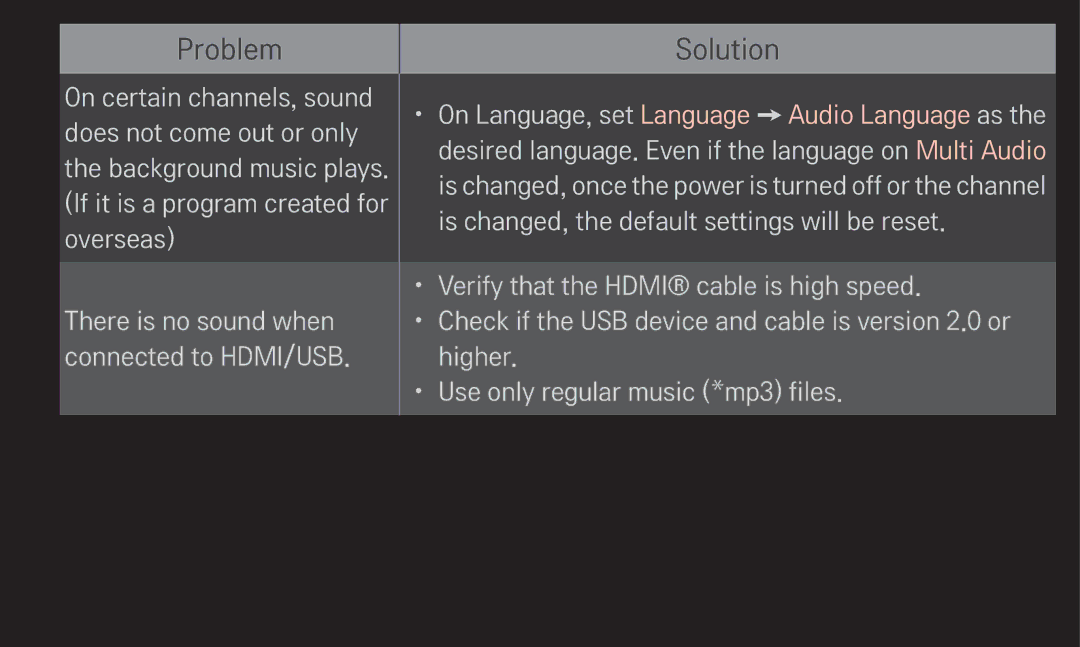Problem
On certain channels, sound does not come out or only the background music plays. (If it is a program created for overseas)
There is no sound when connected to HDMI/USB.
Solution
•On Language, set Language ➙ Audio Language as the desired language. Even if the language on Multi Audio is changed, once the power is turned off or the channel is changed, the default settings will be reset.
•Verify that the HDMIⓇ cable is high speed.
•Check if the USB device and cable is version 2.0 or higher.
•Use only regular music (*mp3) files.