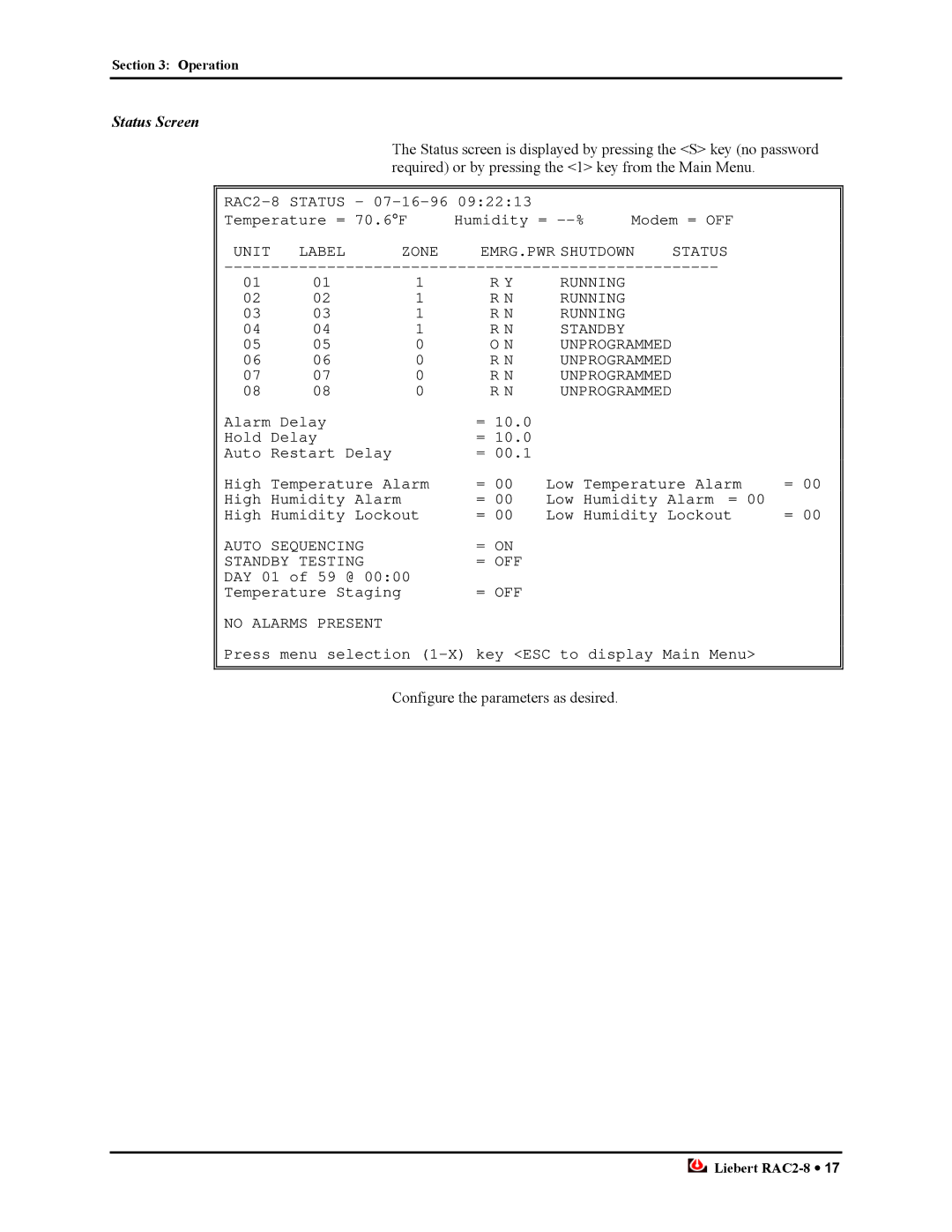Section 3: Operation
Status Screen
The Status screen is displayed by pressing the <S> key (no password required) or by pressing the <1> key from the Main Menu.
|
|
|
| ||||
Temperature = 70.6°F | Humidity = | Modem = OFF |
| ||||
UNIT | LABEL | ZONE | EMRG.PWR SHUTDOWN | STATUS |
| ||
| |||||||
01 | 01 | 1 | R Y | RUNNING |
|
|
|
02 | 02 | 1 | R N | RUNNING |
|
|
|
03 | 03 | 1 | R N | RUNNING |
|
|
|
04 | 04 | 1 | R N | STANDBY |
|
|
|
05 | 05 | 0 | O N | UNPROGRAMMED |
|
| |
06 | 06 | 0 | R N | UNPROGRAMMED |
|
| |
07 | 07 | 0 | R N | UNPROGRAMMED |
|
| |
08 | 08 | 0 | R N | UNPROGRAMMED |
|
| |
Alarm Delay |
| = 10.0 |
|
|
|
| |
Hold | Delay |
| = 10.0 |
|
|
|
|
Auto | Restart Delay |
| = 00.1 |
|
|
|
|
High | Temperature Alarm | = 00 | Low Temperature Alarm | = 00 | |||
High | Humidity Alarm |
| = 00 | Low Humidity Alarm = 00 |
| ||
High | Humidity Lockout | = 00 | Low Humidity Lockout | = 00 | |||
AUTO | SEQUENCING |
| = ON |
|
|
|
|
STANDBY TESTING |
| = OFF |
|
|
|
| |
DAY 01 of 59 @ 00:00 |
|
|
|
|
| ||
Temperature Staging |
| = OFF |
|
|
|
| |
NO ALARMS PRESENT
Press menu selection
Configure the parameters as desired.
![]() Liebert
Liebert