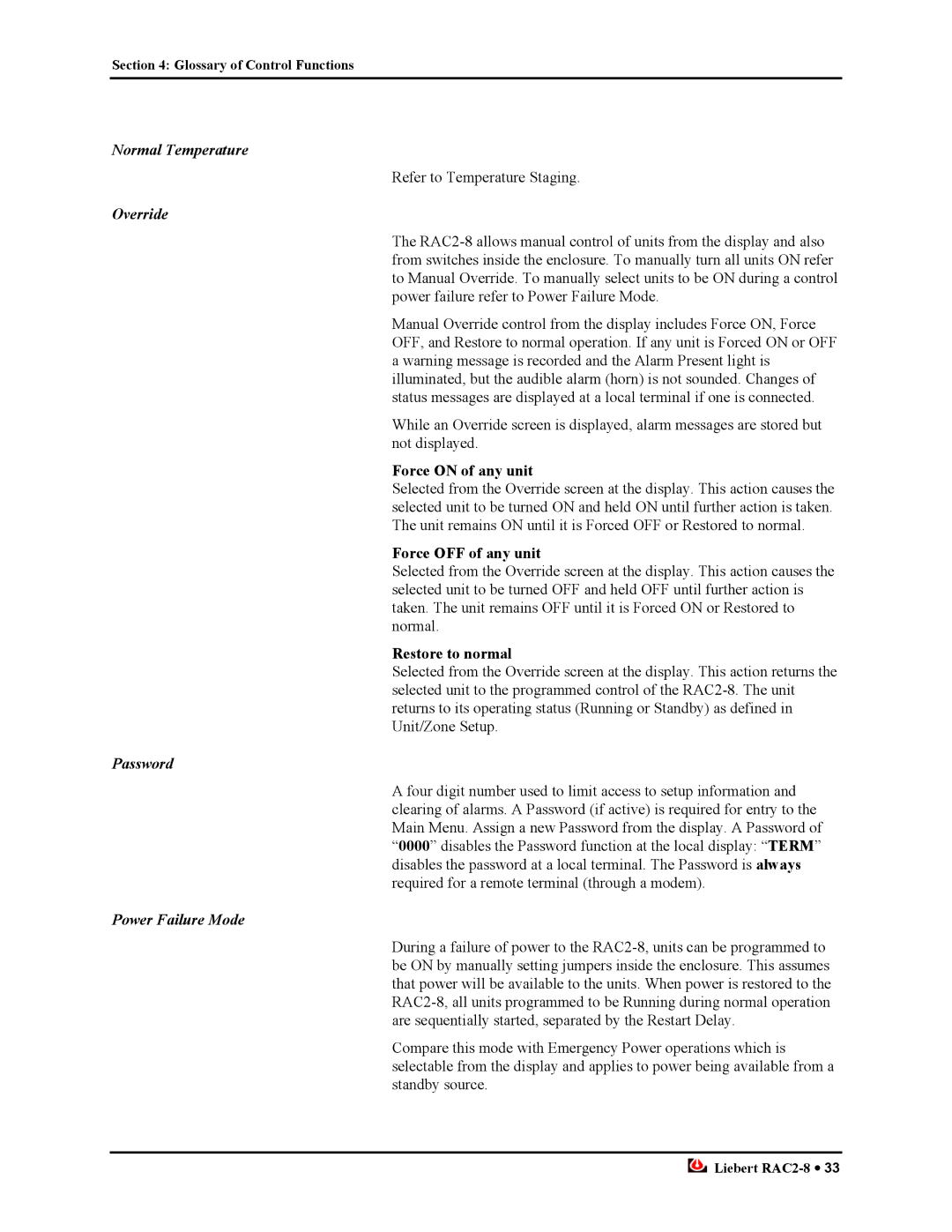Section 4: Glossary of Control Functions
Normal Temperature
Refer to Temperature Staging.
Override
The
Manual Override control from the display includes Force ON, Force OFF, and Restore to normal operation. If any unit is Forced ON or OFF a warning message is recorded and the Alarm Present light is illuminated, but the audible alarm (horn) is not sounded. Changes of status messages are displayed at a local terminal if one is connected.
While an Override screen is displayed, alarm messages are stored but not displayed.
Force ON of any unit
Selected from the Override screen at the display. This action causes the selected unit to be turned ON and held ON until further action is taken. The unit remains ON until it is Forced OFF or Restored to normal.
Force OFF of any unit
Selected from the Override screen at the display. This action causes the selected unit to be turned OFF and held OFF until further action is taken. The unit remains OFF until it is Forced ON or Restored to normal.
Restore to normal
Selected from the Override screen at the display. This action returns the selected unit to the programmed control of the
Password
A four digit number used to limit access to setup information and clearing of alarms. A Password (if active) is required for entry to the Main Menu. Assign a new Password from the display. A Password of “0000” disables the Password function at the local display: “TERM” disables the password at a local terminal. The Password is always required for a remote terminal (through a modem).
Power Failure Mode
During a failure of power to the
Compare this mode with Emergency Power operations which is selectable from the display and applies to power being available from a standby source.
![]() Liebert
Liebert