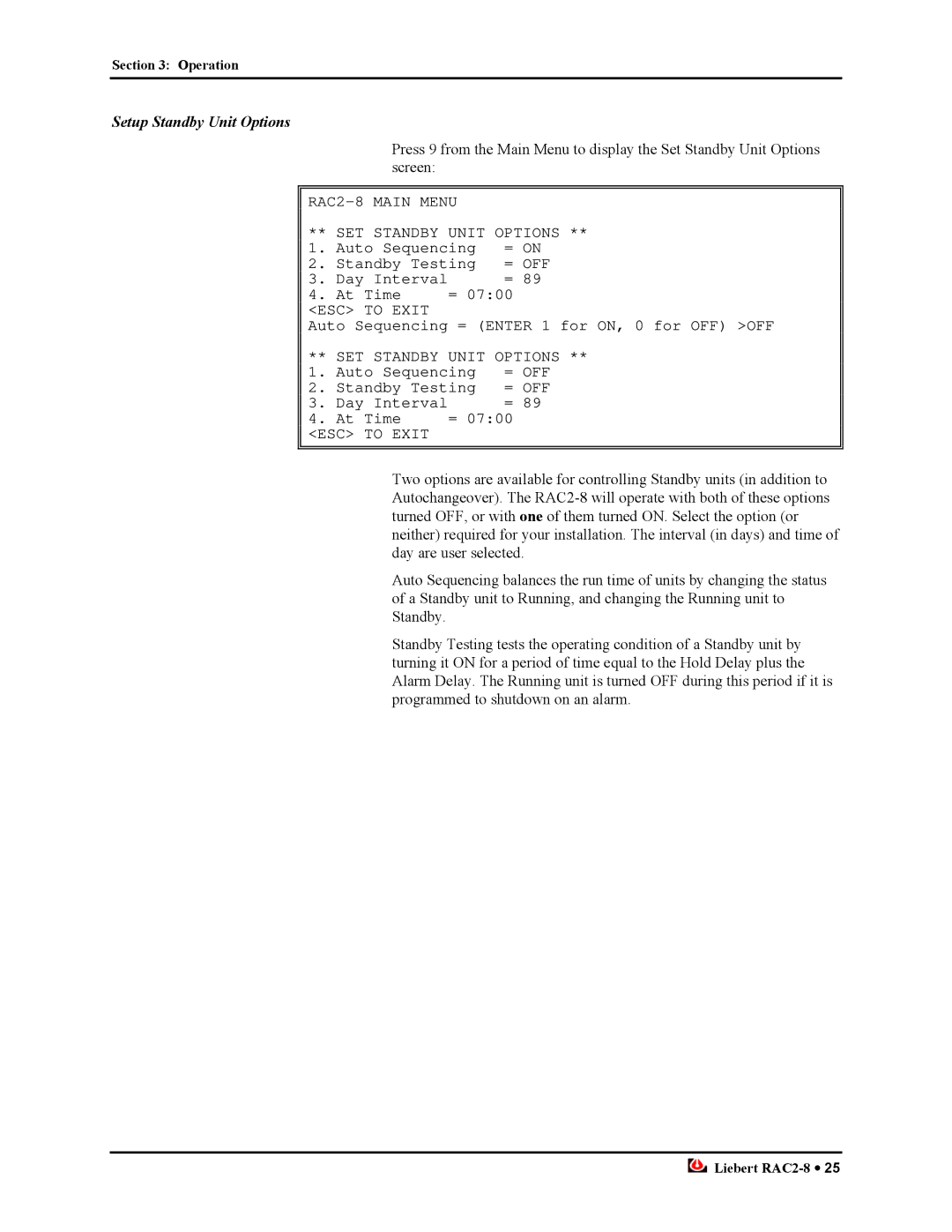Section 3: Operation
Setup Standby Unit Options
Press 9 from the Main Menu to display the Set Standby Unit Options screen:
MAIN MENU |
|
| |||
** SET | STANDBY UNIT OPTIONS ** | ||||
1. | Auto Sequencing | = | ON | ||
2. | Standby Testing | = | OFF | ||
3. | Day | Interval |
| = | 89 |
4. | At Time | = 07:00 |
| ||
<ESC> | TO EXIT |
|
|
|
| |
Auto Sequencing = (ENTER 1 | for ON, 0 for OFF) >OFF | |||||
** SET STANDBY UNIT OPTIONS ** | ||||||
1. | Auto Sequencing | = | OFF |
| ||
2. | Standby Testing | = | OFF |
| ||
3. | Day Interval |
| = | 89 |
| |
4. | At | Time | = 07:00 |
|
| |
<ESC> | TO EXIT |
|
|
|
| |
Two options are available for controlling Standby units (in addition to Autochangeover). The
Auto Sequencing balances the run time of units by changing the status of a Standby unit to Running, and changing the Running unit to Standby.
Standby Testing tests the operating condition of a Standby unit by turning it ON for a period of time equal to the Hold Delay plus the Alarm Delay. The Running unit is turned OFF during this period if it is programmed to shutdown on an alarm.
![]() Liebert
Liebert