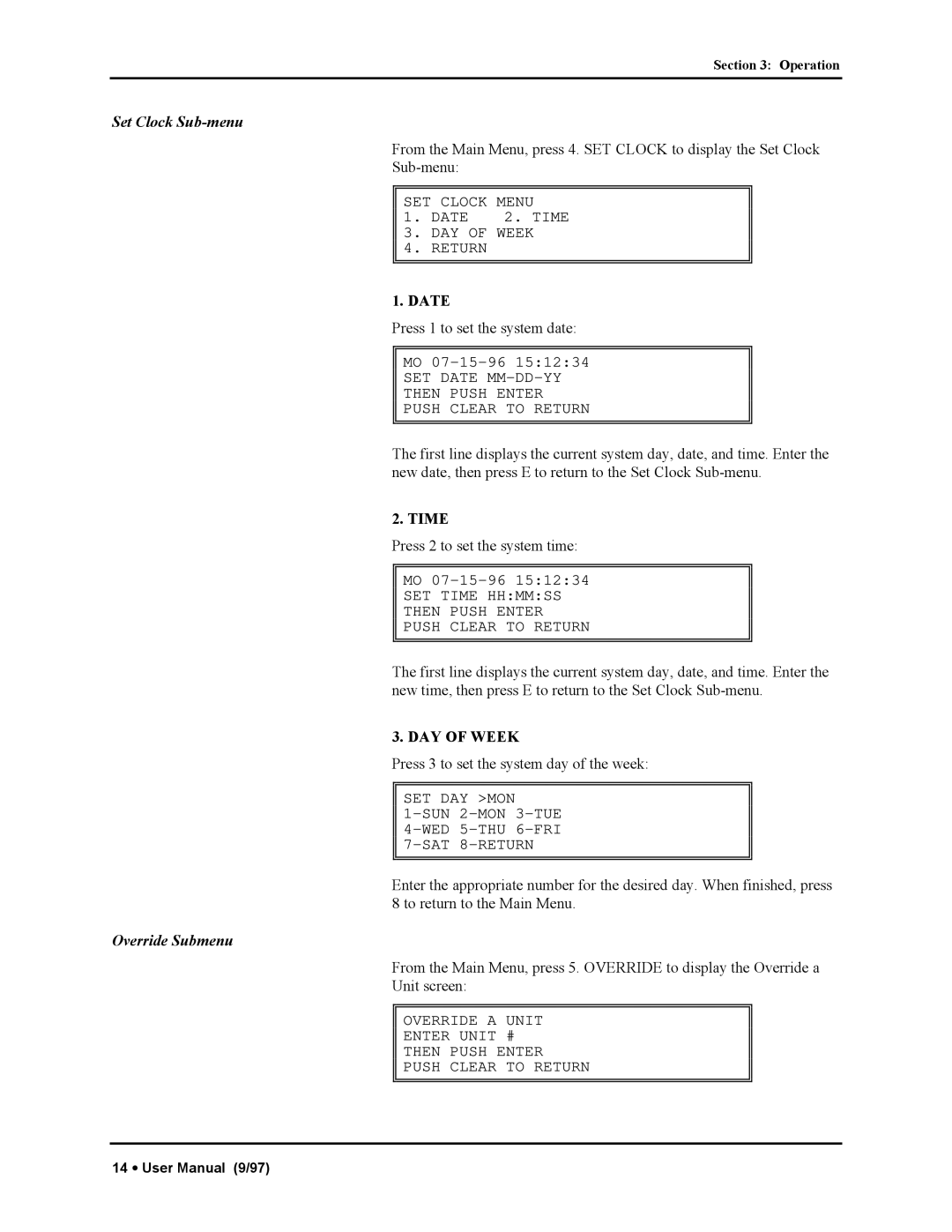Section 3: Operation
Set Clock Sub-menu
From the Main Menu, press 4. SET CLOCK to display the Set Clock
SET CLOCK MENU
1. DATE | 2. TIME |
3.DAY OF WEEK
4.RETURN
1.DATE
Press 1 to set the system date:
MO
SET DATE
THEN PUSH ENTER
PUSH CLEAR TO RETURN
The first line displays the current system day, date, and time. Enter the new date, then press E to return to the Set Clock
2. TIME
Press 2 to set the system time:
MO
SET TIME HH:MM:SS
THEN PUSH ENTER
PUSH CLEAR TO RETURN
The first line displays the current system day, date, and time. Enter the new time, then press E to return to the Set Clock
3. DAY OF WEEK
Press 3 to set the system day of the week:
SET DAY >MON
Enter the appropriate number for the desired day. When finished, press 8 to return to the Main Menu.
Override Submenu
From the Main Menu, press 5. OVERRIDE to display the Override a
Unit screen:
OVERRIDE A UNIT
ENTER UNIT #
THEN PUSH ENTER
PUSH CLEAR TO RETURN
14 • User Manual (9/97)