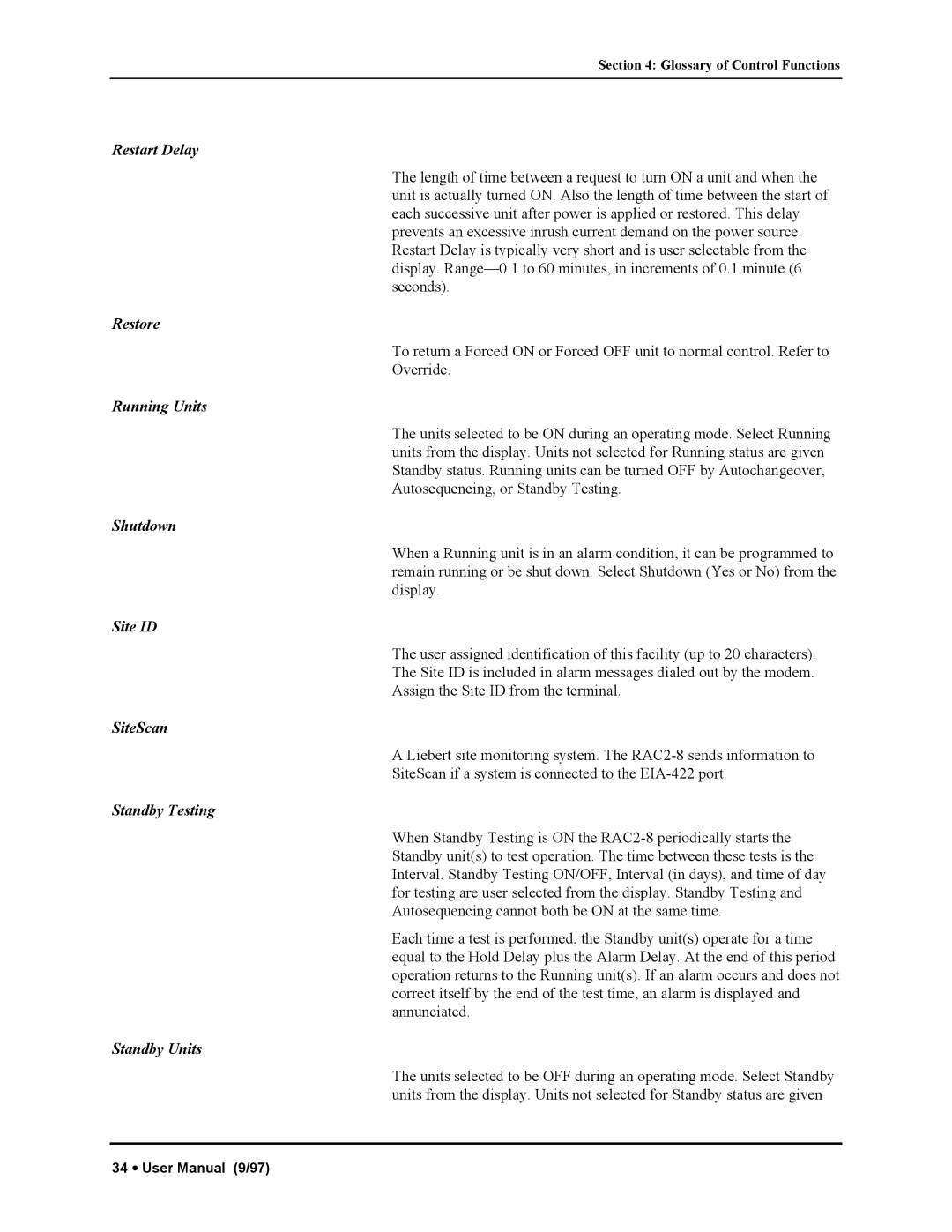Section 4: Glossary of Control Functions
Restart Delay
The length of time between a request to turn ON a unit and when the unit is actually turned ON. Also the length of time between the start of each successive unit after power is applied or restored. This delay prevents an excessive inrush current demand on the power source. Restart Delay is typically very short and is user selectable from the display.
Restore
To return a Forced ON or Forced OFF unit to normal control. Refer to
Override.
Running Units
The units selected to be ON during an operating mode. Select Running units from the display. Units not selected for Running status are given Standby status. Running units can be turned OFF by Autochangeover, Autosequencing, or Standby Testing.
Shutdown
When a Running unit is in an alarm condition, it can be programmed to remain running or be shut down. Select Shutdown (Yes or No) from the display.
Site ID
The user assigned identification of this facility (up to 20 characters).
The Site ID is included in alarm messages dialed out by the modem.
Assign the Site ID from the terminal.
SiteScan
A Liebert site monitoring system. The
SiteScan if a system is connected to the
Standby Testing
When Standby Testing is ON the
Each time a test is performed, the Standby unit(s) operate for a time equal to the Hold Delay plus the Alarm Delay. At the end of this period operation returns to the Running unit(s). If an alarm occurs and does not correct itself by the end of the test time, an alarm is displayed and annunciated.
Standby Units
The units selected to be OFF during an operating mode. Select Standby units from the display. Units not selected for Standby status are given
34 • User Manual (9/97)