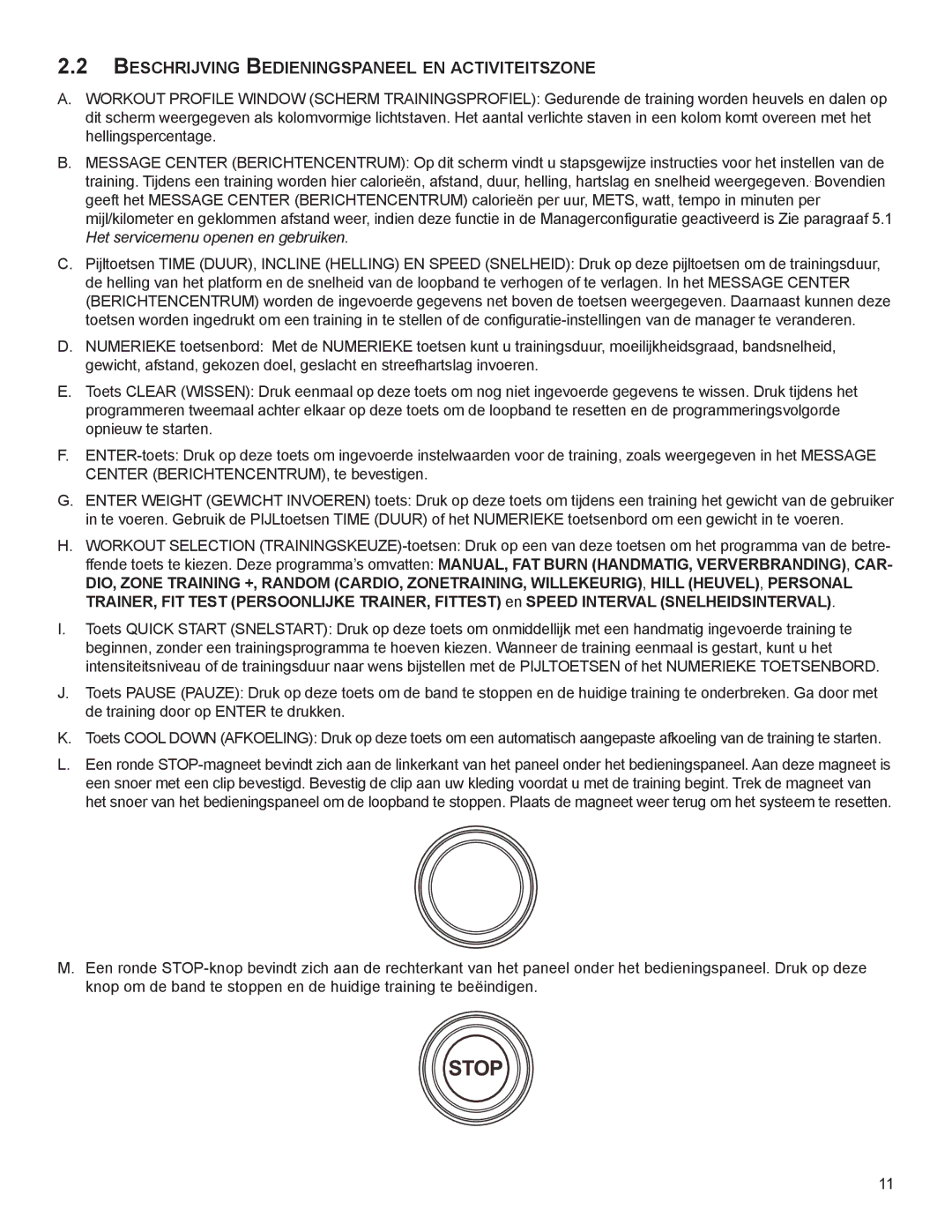A100, 00K60 specifications
Life Fitness has long been a prominent name in the fitness industry, known for its high-quality equipment designed for both commercial and personal use. Among its standout offerings are the Life Fitness 00K60 and A100 models, which exemplify innovation in fitness technology, user-friendly design, and durability.The Life Fitness 00K60 is a versatile piece of equipment that caters to various workout needs. One of its main features is its adjustable incline and resistance levels, allowing users to customize their workouts according to their fitness levels and goals. This model is equipped with an advanced console that provides real-time feedback, tracking essential metrics like heart rate, calories burned, distance covered, and workout duration. Users can easily toggle between different programs, ensuring a varied workout experience that keeps them engaged and motivated.
The A100 model stands out for its ergonomic design and ease of use. With a user-friendly interface, it caters to individuals of all fitness levels, from beginners to seasoned athletes. The A100 features a robust frame made of high-quality materials that ensure longevity, even in high-traffic gym environments. Its compact design makes it suitable for home gyms as well, appealing to those with limited space.
Both models incorporate advanced technology that enhances the workout experience. The 00K60 includes Bluetooth connectivity, allowing users to sync their devices for a more personalized training session. This feature enables users to access fitness apps, track progress, and even compete with friends. The A100 comes with built-in workouts that automatically adjust intensity based on user performance, providing a more tailored training experience.
Additionally, both the 00K60 and A100 are designed with comfort in mind. They feature cushioned grips and adjustable seating or handlebars that make them adaptable to various body types, minimizing the risk of injury during workouts.
In conclusion, Life Fitness continues to push the boundaries of fitness equipment with the 00K60 and A100 models. Their blend of innovative technology, durability, and user-centric design solidifies Life Fitness’s reputation as a leader in the fitness industry. Whether for home use or in commercial gyms, these models offer a comprehensive solution to meet diverse fitness needs, making staying active enjoyable and effective.