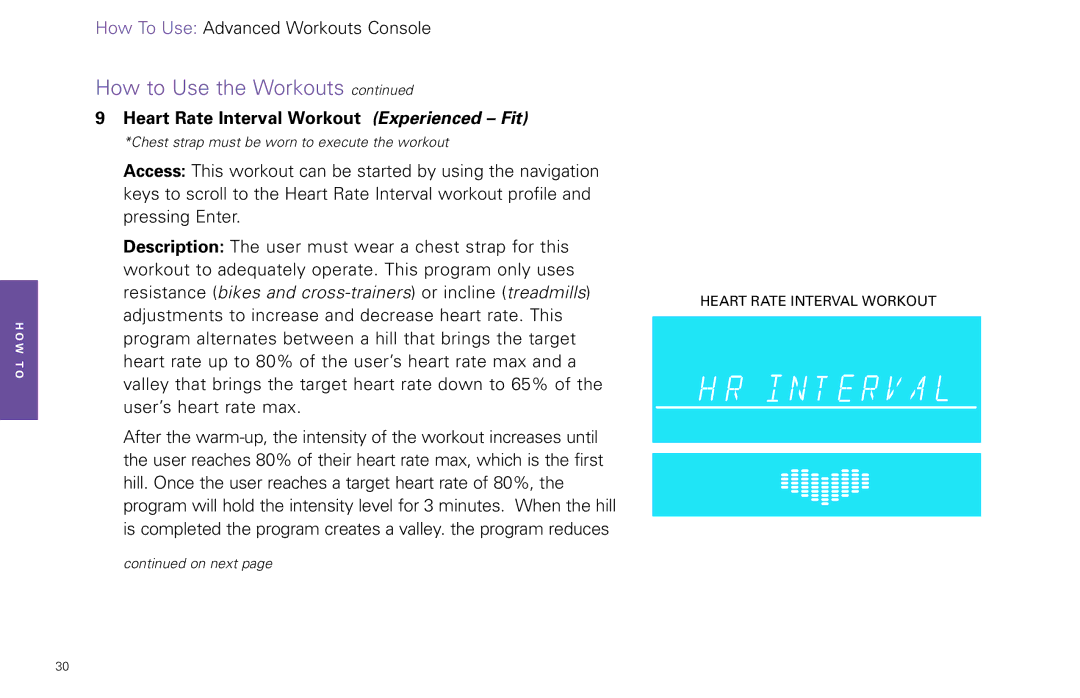H O W T O
How To Use: Advanced Workouts Console
How to Use the Workouts continued
9 Heart Rate Interval Workout (Experienced – Fit)
*Chest strap must be worn to execute the workout
Access: This workout can be started by using the navigation keys to scroll to the Heart Rate Interval workout profile and pressing Enter.
Description: The user must wear a chest strap for this |
| |
workout to adequately operate. This program only uses |
| |
resistance (bikes and | HEART RATE INTERVAL WORKOUT | |
adjustments to increase and decrease heart rate. This | ||
| ||
program alternates between a hill that brings the target |
| |
heart rate up to 80% of the user’s heart rate max and a |
| |
valley that brings the target heart rate down to 65% of the |
| |
user’s heart rate max. |
|
After the
continued on next page
30