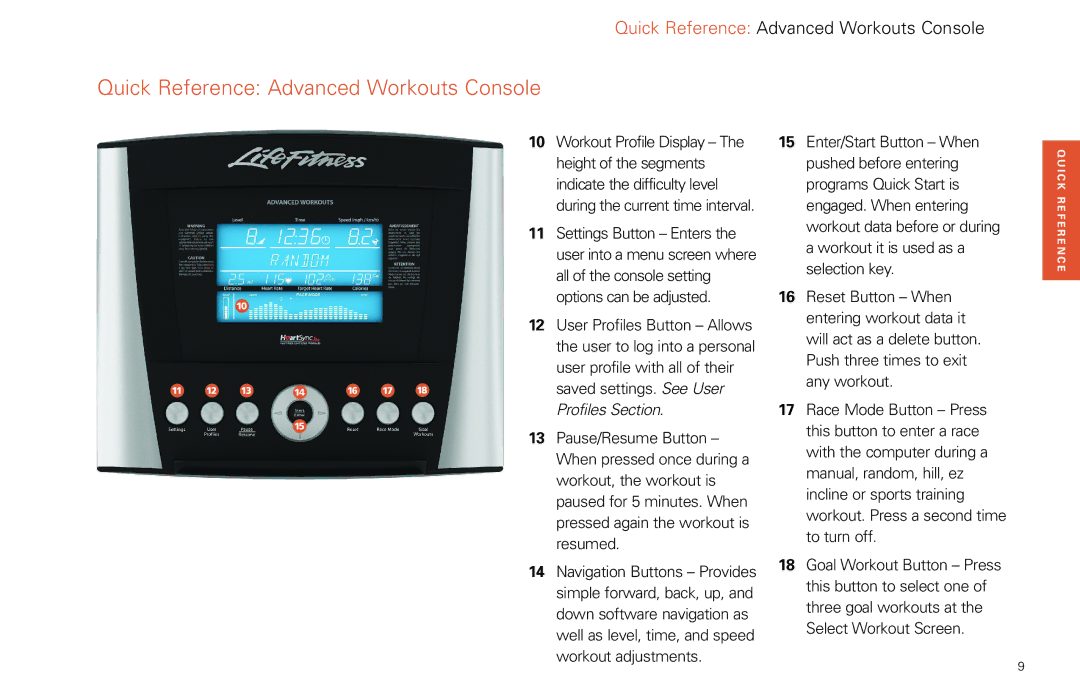Quick Reference: Advanced Workouts Console
Quick Reference: Advanced Workouts Console
j
k l m n p q r
o
10Workout Profile Display – The height of the segments indicate the difficulty level during the current time interval.
11Settings Button – Enters the user into a menu screen where all of the console setting options can be adjusted.
12User Profiles Button – Allows the user to log into a personal user profile with all of their saved settings. See User Profiles Section.
13Pause/Resume Button – When pressed once during a workout, the workout is paused for 5 minutes. When pressed again the workout is resumed.
14Navigation Buttons – Provides simple forward, back, up, and down software navigation as well as level, time, and speed workout adjustments.
15Enter/Start Button – When pushed before entering programs Quick Start is engaged. When entering workout data before or during a workout it is used as a selection key.
16Reset Button – When entering workout data it will act as a delete button. Push three times to exit any workout.
17Race Mode Button – Press this button to enter a race with the computer during a manual, random, hill, ez incline or sports training workout. Press a second time to turn off.
18Goal Workout Button – Press this button to select one of three goal workouts at the Select Workout Screen.
9
Q U I C K R E F E R E N C E