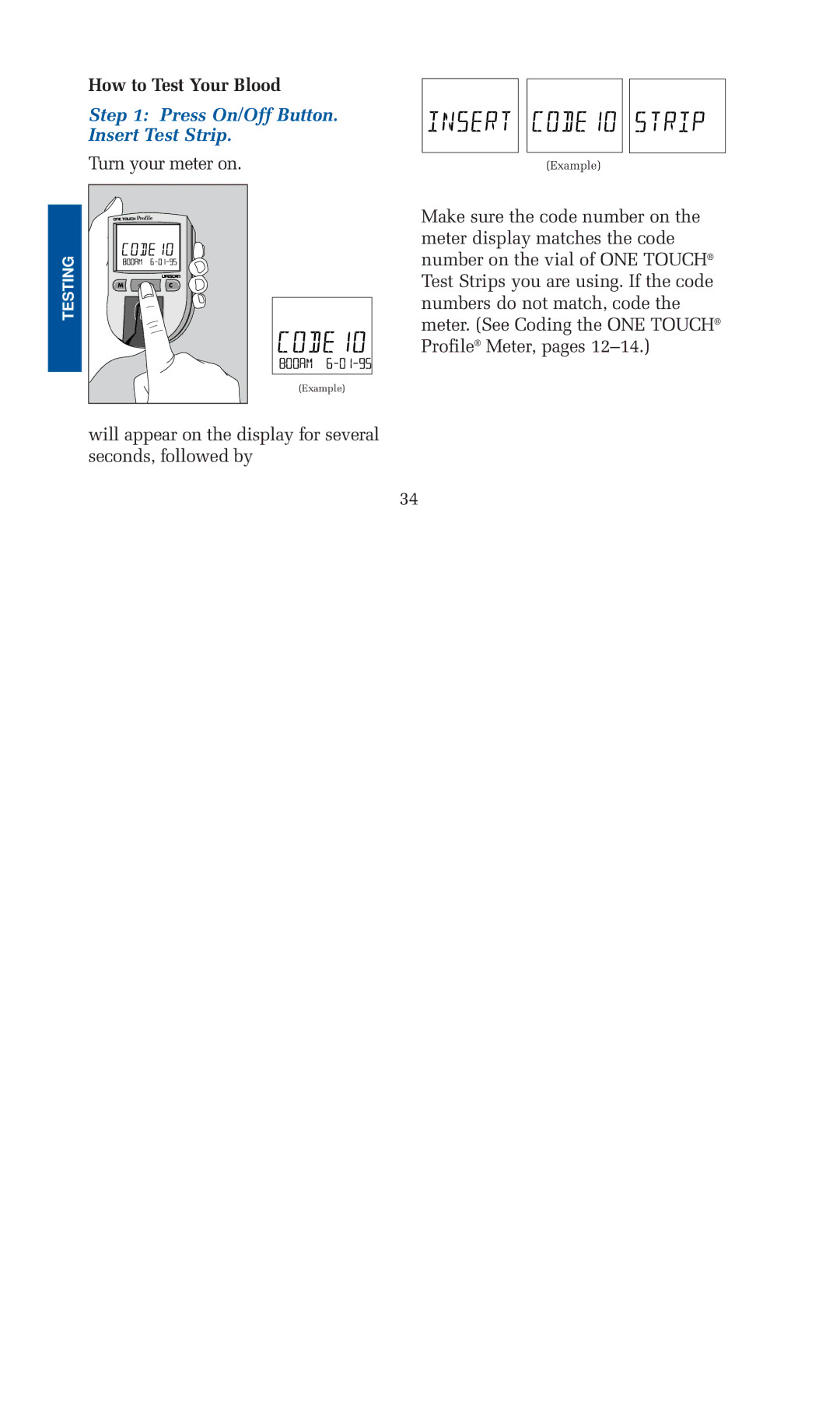How to Test Your Blood
Step 1: Press On/Off Button. Insert Test Strip.
Turn your meter on.
TESTING | M | C |
(Example)
(Example)
Make sure the code number on the meter display matches the code number on the vial of ONE TOUCH® Test Strips you are using. If the code numbers do not match, code the meter. (See Coding the ONE TOUCH® Profile® Meter, pages
will appear on the display for several seconds, followed by
34