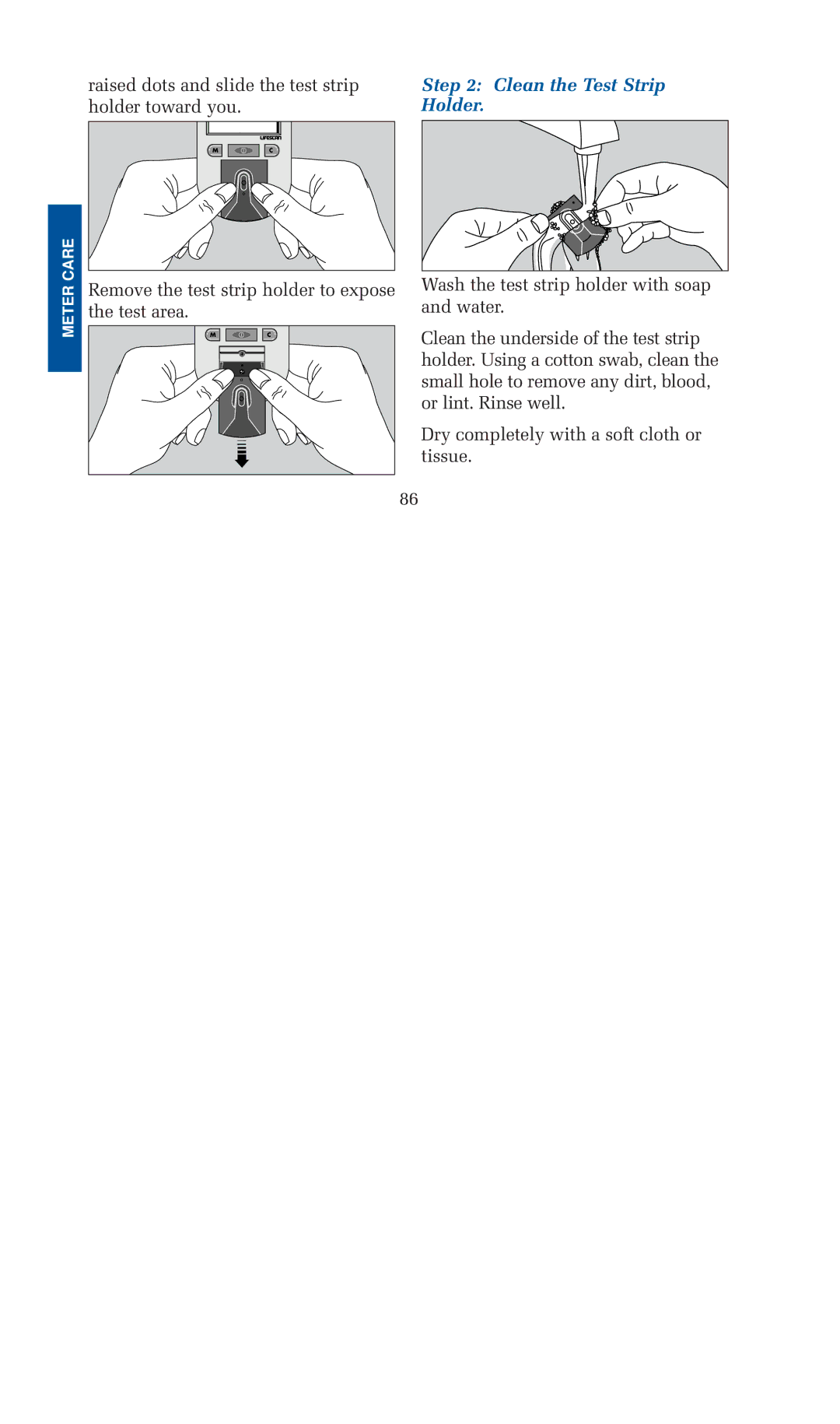raised dots and slide the test strip holder toward you.
M | C |
CARE | Remove the test strip holder to expose | ||
METER | |||
M | C | ||
| the test area. |
| |
Step 2: Clean the Test Strip Holder.
Wash the test strip holder with soap and water.
Clean the underside of the test strip holder. Using a cotton swab, clean the small hole to remove any dirt, blood, or lint. Rinse well.
Dry completely with a soft cloth or tissue.
86