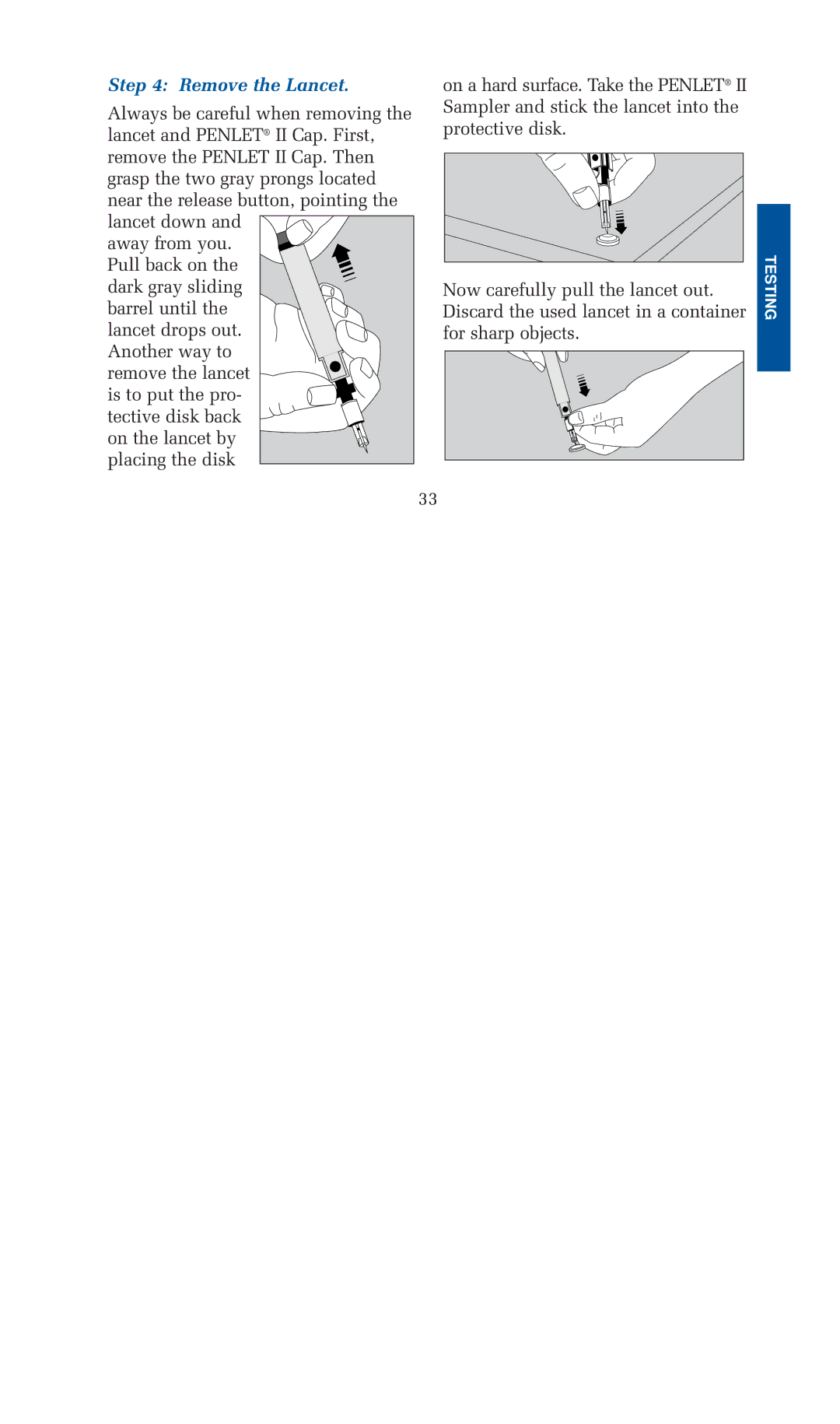Step 4: Remove the Lancet.
Always be careful when removing the lancet and PENLET® II Cap. First, remove the PENLET II Cap. Then grasp the two gray prongs located near the release button, pointing the lancet down and ![]()
away from you.
Pull back on the dark gray sliding barrel until the lancet drops out. Another way to remove the lancet is to put the pro- tective disk back
on the lancet by placing the disk
on a hard surface. Take the PENLET® II Sampler and stick the lancet into the protective disk.
Now carefully pull the lancet out. Discard the used lancet in a container for sharp objects.
TESTING
33