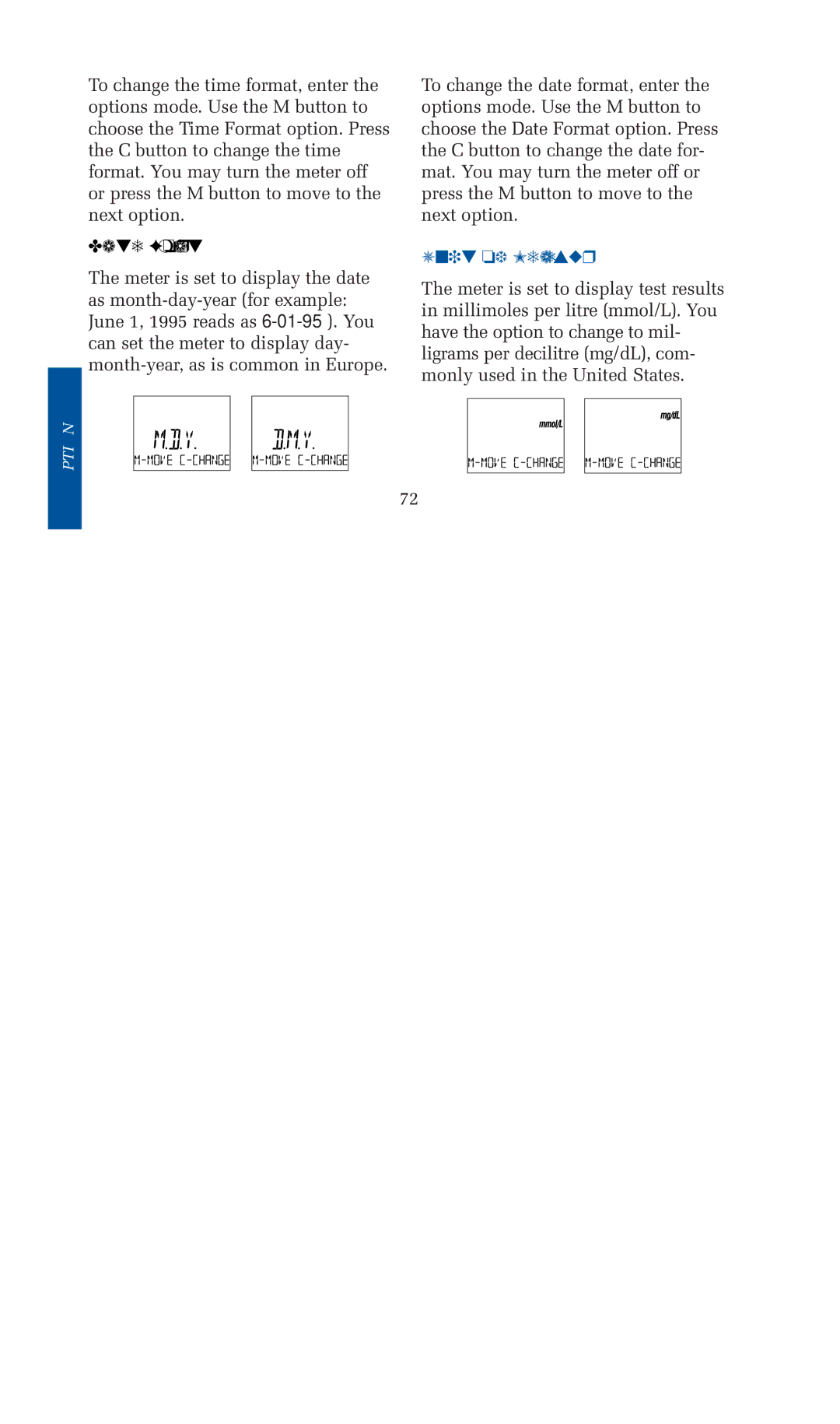To change the time format, enter the options mode. Use the M button to choose the Time Format option. Press the C button to change the time format. You may turn the meter off or press the M button to move to the next option.
Date Format
The meter is set to display the date as
OPTIONS
To change the date format, enter the options mode. Use the M button to choose the Date Format option. Press the C button to change the date for- mat. You may turn the meter off or press the M button to move to the next option.
Unit of Measure
The meter is set to display test results in millimoles per litre (mmol/L). You have the option to change to mil- ligrams per decilitre (mg/dL), com- monly used in the United States.
72