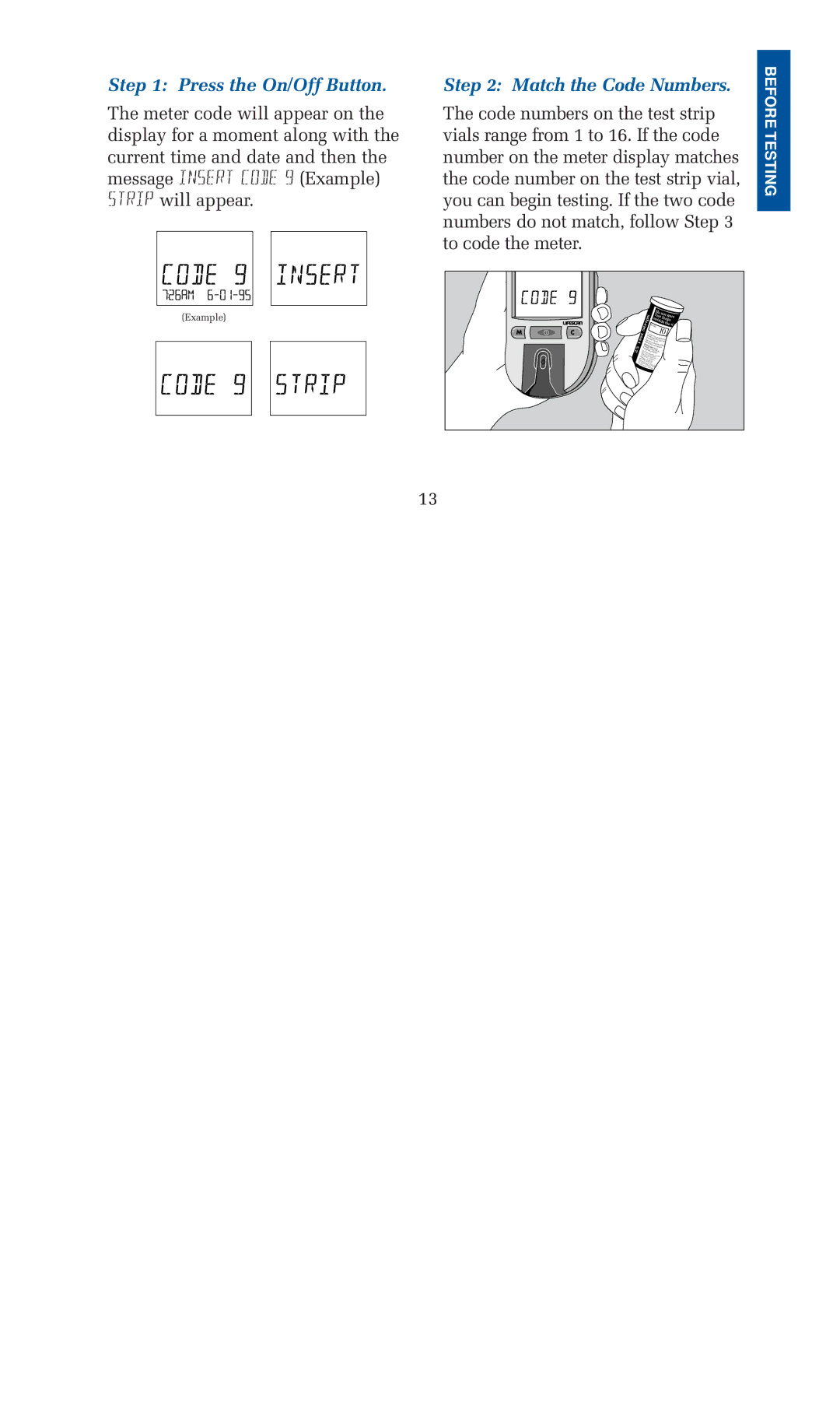Step 1: Press the On/Off Button.
The meter code will appear on the display for a moment along with the current time and date and then the message insert code 9 (Example) strip will appear.
Step 2: Match the Code Numbers.
The code numbers on the test strip vials range from 1 to 16. If the code number on the meter display matches the code number on the test strip vial, you can begin testing. If the two code numbers do not match, follow Step 3 to code the meter.
BEFORE TESTING
(Example)
![]() M
M ![]() C
C
Test 25
Strips
| D | o n | ot |
|
| |
Te | st | ore | ||||
o | ut | st St |
|
| ||
|
|
| rips | |||
| side | the | vial | |||
Code |
|
| ||||
10 |
|
| ||||
h equ |
|
|
| |||
|
|
|
|
| ||
bmle on dto. fangtliutactosivee |
|
| ||||
i th O |
|
|
|
|
| |
on euscsn ort:Rs eeaMdNeEteTrOs.UCH |
|
| ||||
s p rodubcet.of re |
|
|
|
| ||
13