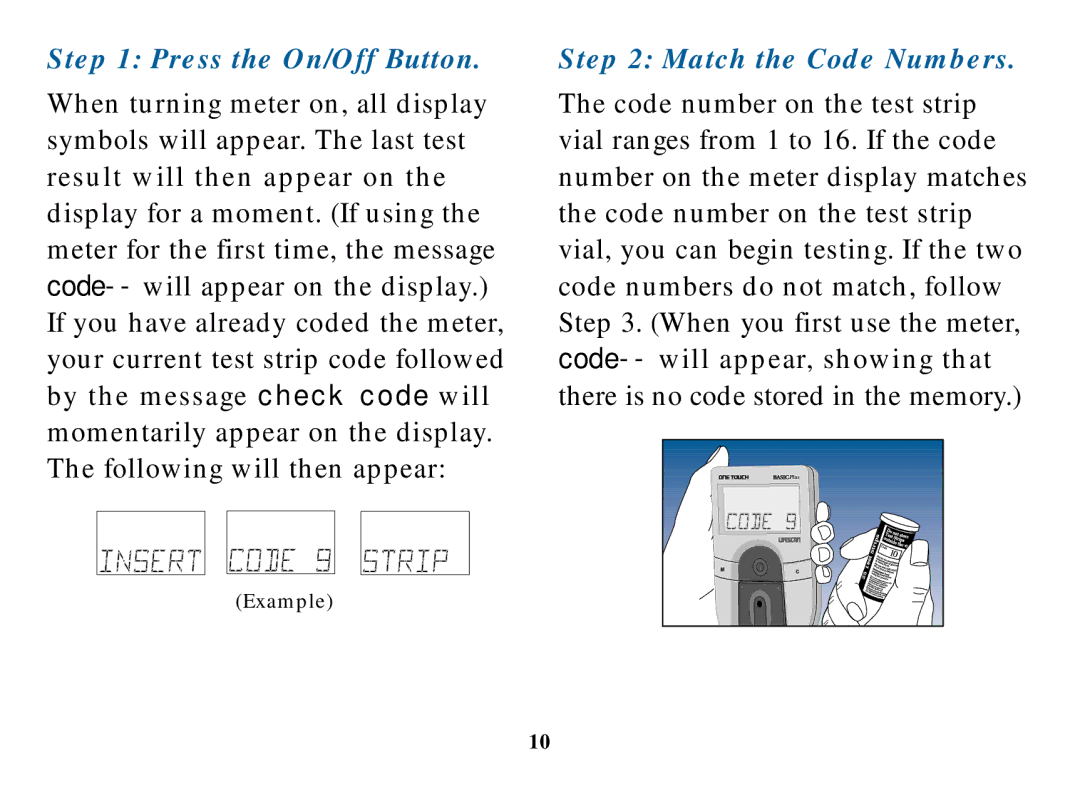Step 1: Press the On/Off Button.
When turning meter on, all display symbols will appear. The last test result will then appear on the display for a moment. (If using the meter for the first time, the message
(Example)
Step 2: Match the Code Numbers.
The code number on the test strip vial ranges from 1 to 16. If the code number on the meter display matches the code number on the test strip vial, you can begin testing. If the two code numbers do not match, follow Step 3. (When you first use the meter,
![]()
![]()
![]() Plus
Plus
M | C |
10