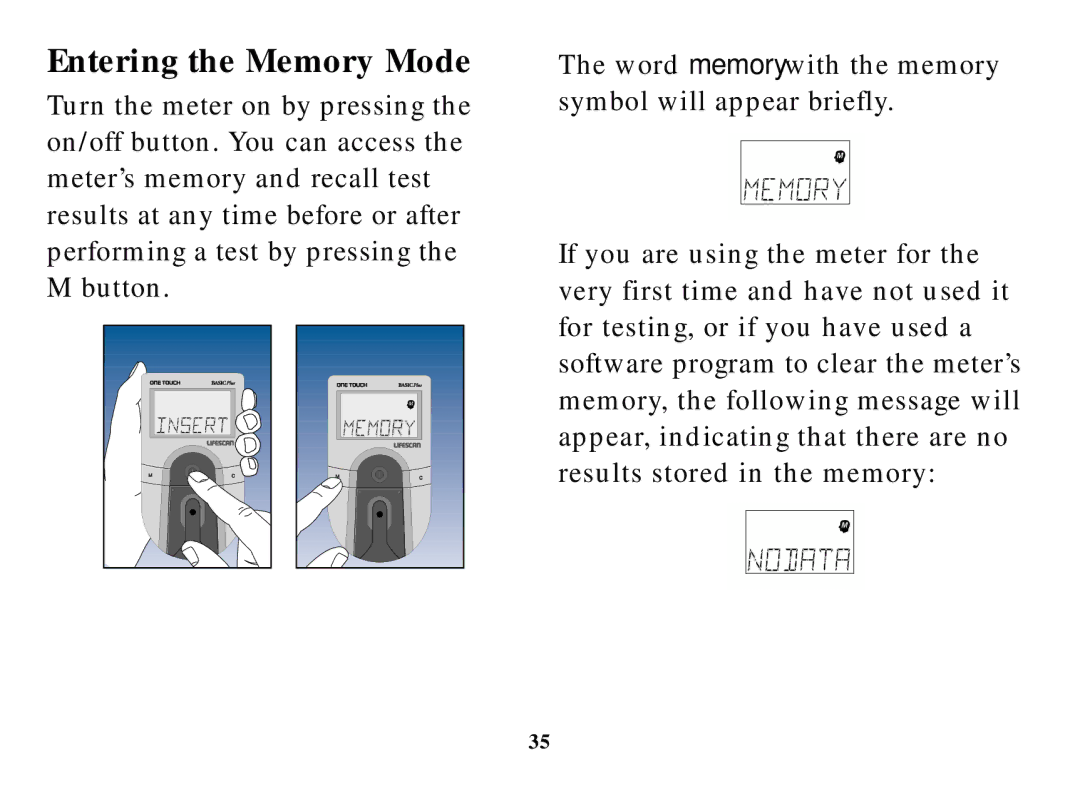Entering the Memory Mode
Turn the meter on by pressing the on/off button. You can access the meter’s memory and recall test results at any time before or after performing a test by pressing the M button.
The word memory with the memory symbol will appear briefly.
If you are using the meter for the very first time and have not used it
M | C |
M | C |
for testing, or if you have used a software program to clear the meter’s memory, the following message will appear, indicating that there are no results stored in the memory:
35