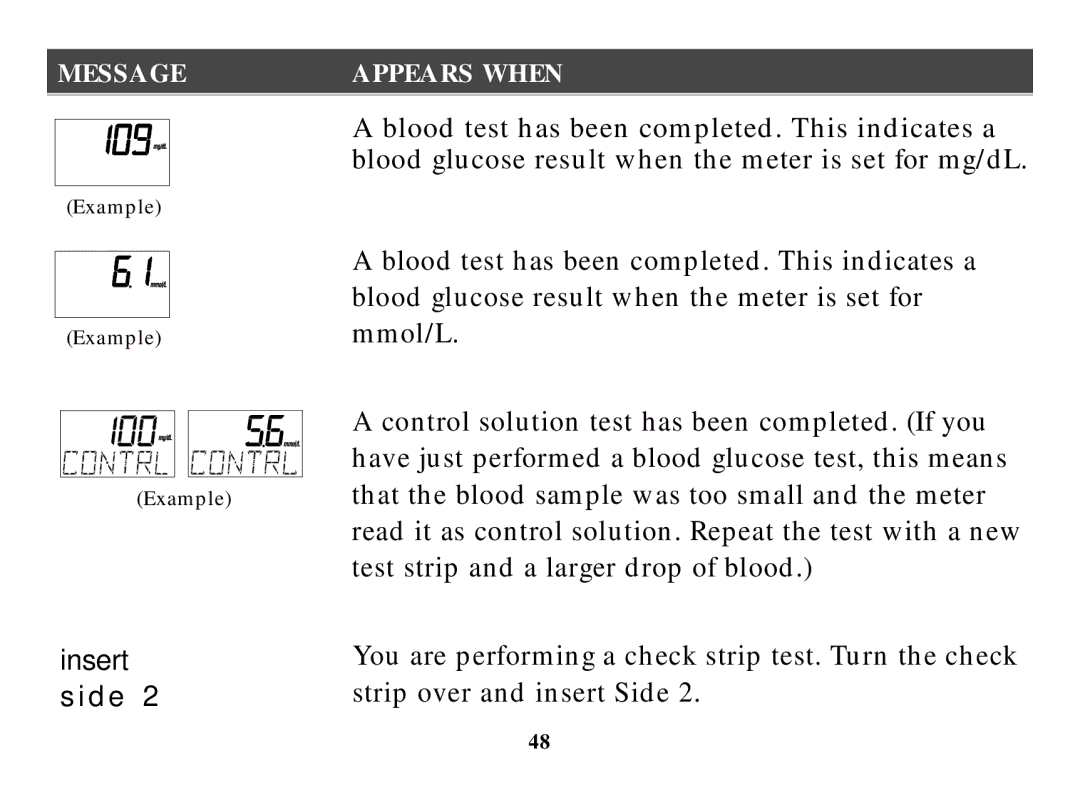MESSAGE | APPEARS WHEN |
|
|
(Example)
(Example)
(Example)
insert s i d e 2
A blood test has been completed. This indicates a blood glucose result when the meter is set for mg/dL.
A blood test has been completed. This indicates a blood glucose result when the meter is set for mmol/L.
A control solution test has been completed. (If you have just performed a blood glucose test, this means that the blood sample was too small and the meter read it as control solution. Repeat the test with a new test strip and a larger drop of blood.)
You are performing a check strip test. Turn the check strip over and insert Side 2.
48