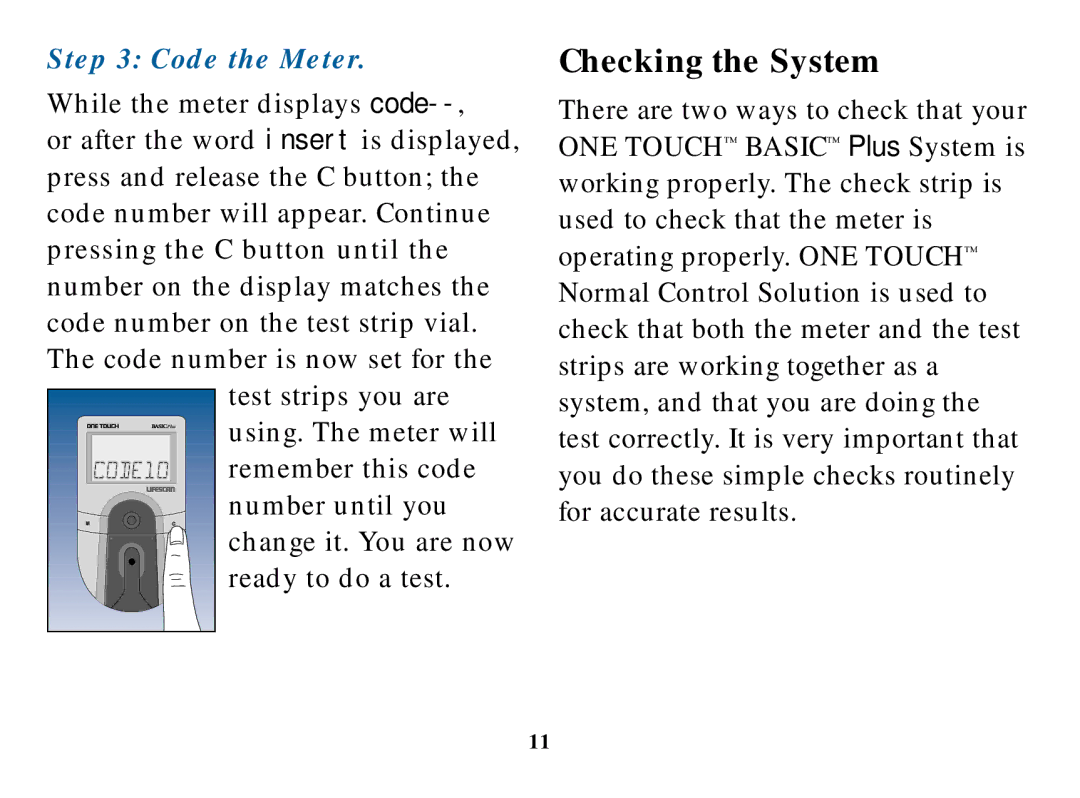Step 3: Code the Meter.
While the meter displays
or after the word insert is displayed, press and release the C button; the code number will appear. Continue pressing the C button until the number on the display matches the code number on the test strip vial. The code number is now set for the
|
| test strips you are | |
| Plus | using. The meter will | |
|
| remember this code | |
M | C | number until you | |
change it. You are now | |||
|
| ||
|
| ready to do a test. |
Checking the System
There are two ways to check that your ONE TOUCH™ BASIC™ Plus System is working properly. The check strip is used to check that the meter is operating properly. ONE TOUCH™ Normal Control Solution is used to check that both the meter and the test strips are working together as a system, and that you are doing the test correctly. It is very important that you do these simple checks routinely for accurate results.
11