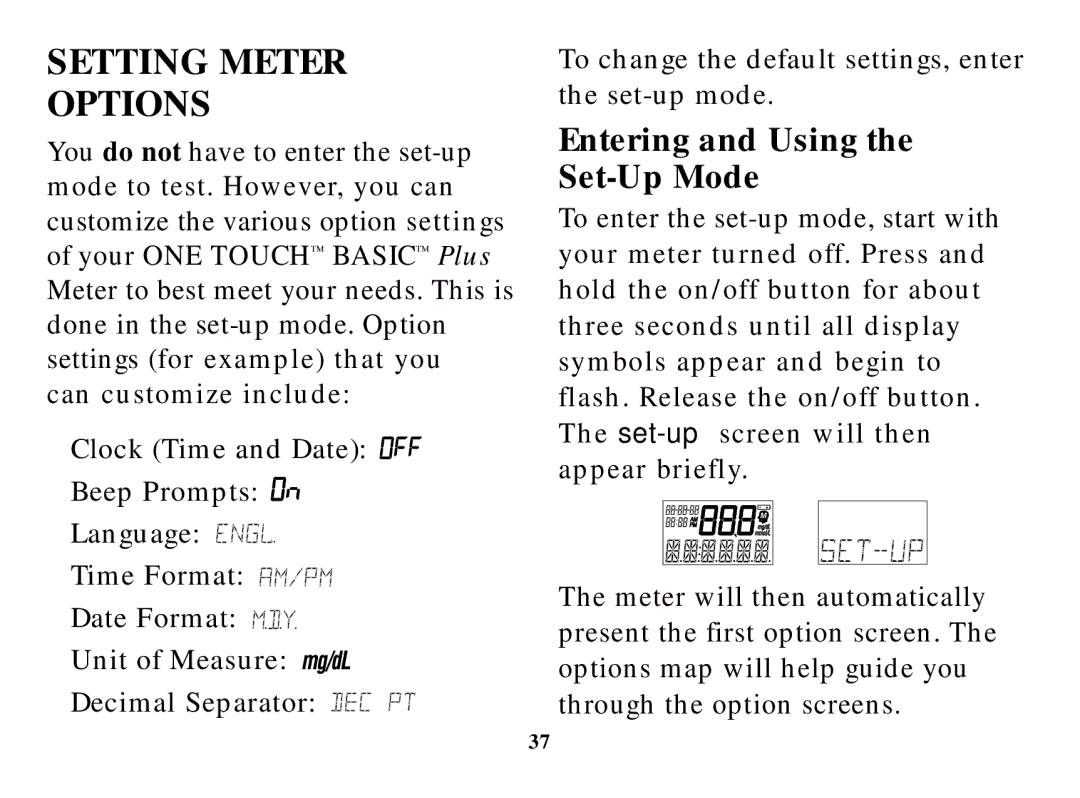SETTING METER
OPTIONS
You do not have to enter the
■Clock (Time and Date): ![]()
![]()
![]()
![]()
![]()
■Beep Prompts: ![]()
![]()
![]()
■Language: ![]()
![]()
![]()
![]()
![]()
![]()
![]()
![]()
![]()
![]()
■Time Format: ![]()
![]()
![]()
![]()
![]()
![]()
![]()
![]()
![]()
![]()
![]()
![]()
■Date Format: ![]()
![]()
![]()
![]()
![]()
![]()
![]()
![]()
■Unit of Measure: ![]()
![]()
![]()
■Decimal Separator: ![]()
![]()
![]()
![]()
![]()
![]()
![]()
![]()
![]()
![]()
![]()
To change the default settings, enter the
Entering and Using the Set-Up Mode
To enter the
The meter will then automatically present the first option screen. The options map will help guide you through the option screens.
37