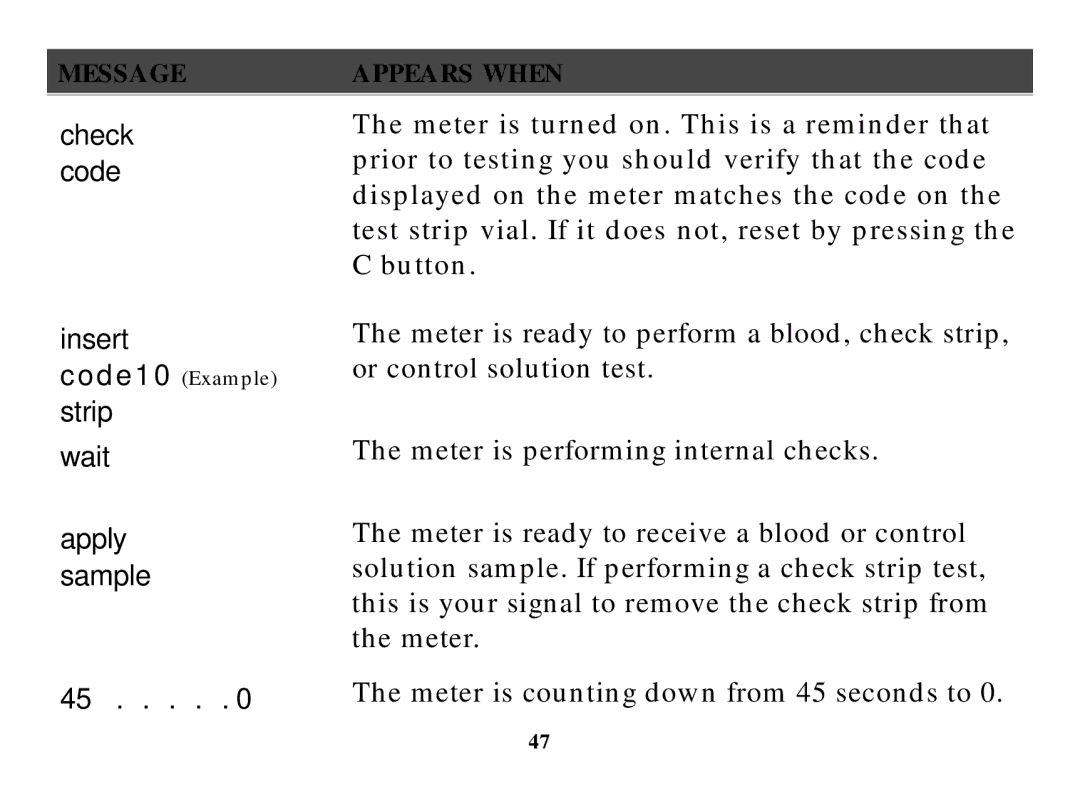MESSAGE | APPEARS WHEN |
|
|
check code
The meter is turned on. This is a reminder that prior to testing you should verify that the code displayed on the meter matches the code on the test strip vial. If it does not, reset by pressing the C button.
insert
c o d e 1 0 (Example)
strip wait
apply sample
45 . . . . . 0
The meter is ready to perform a blood, check strip, or control solution test.
The meter is performing internal checks.
The meter is ready to receive a blood or control solution sample. If performing a check strip test, this is your signal to remove the check strip from the meter.
The meter is counting down from 45 seconds to 0.
47