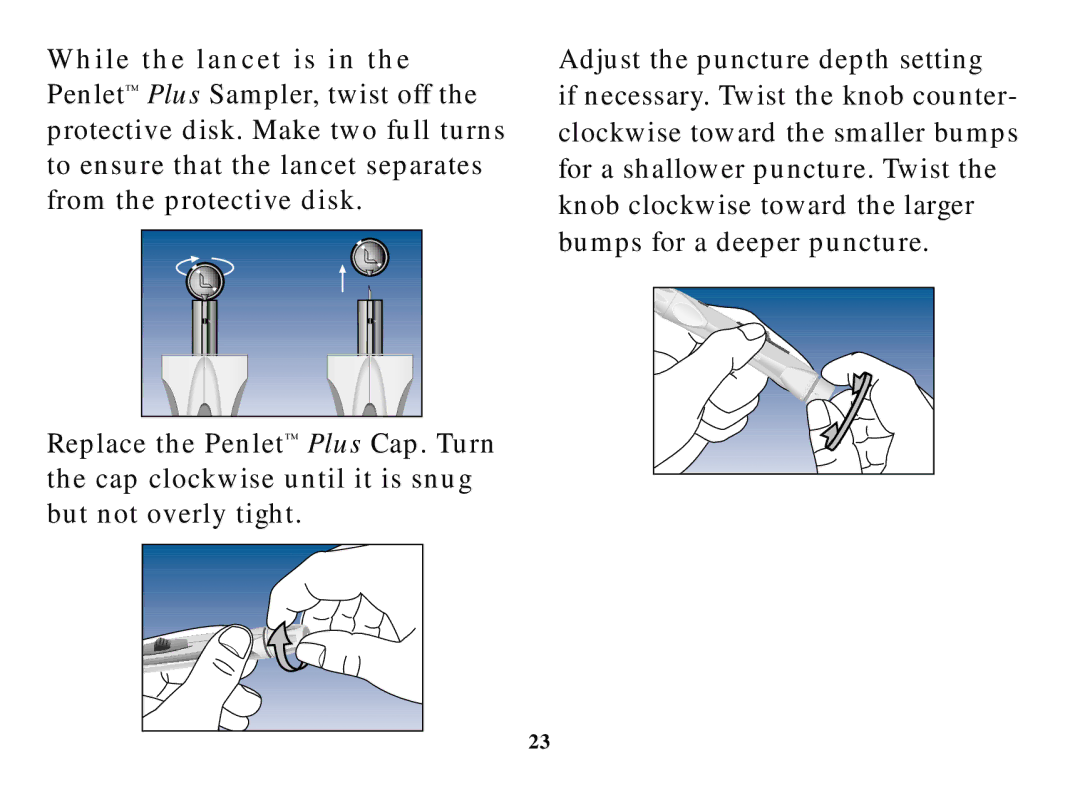While the lancet is in the Penlet™ Plus Sampler, twist off the protective disk. Make two full turns to ensure that the lancet separates from the protective disk.
Replace the Penlet™ Plus Cap. Turn the cap clockwise until it is snug but not overly tight.
Adjust the puncture depth setting
if necessary. Twist the knob counter- clockwise toward the smaller bumps for a shallower puncture. Twist the knob clockwise toward the larger bumps for a deeper puncture.
23