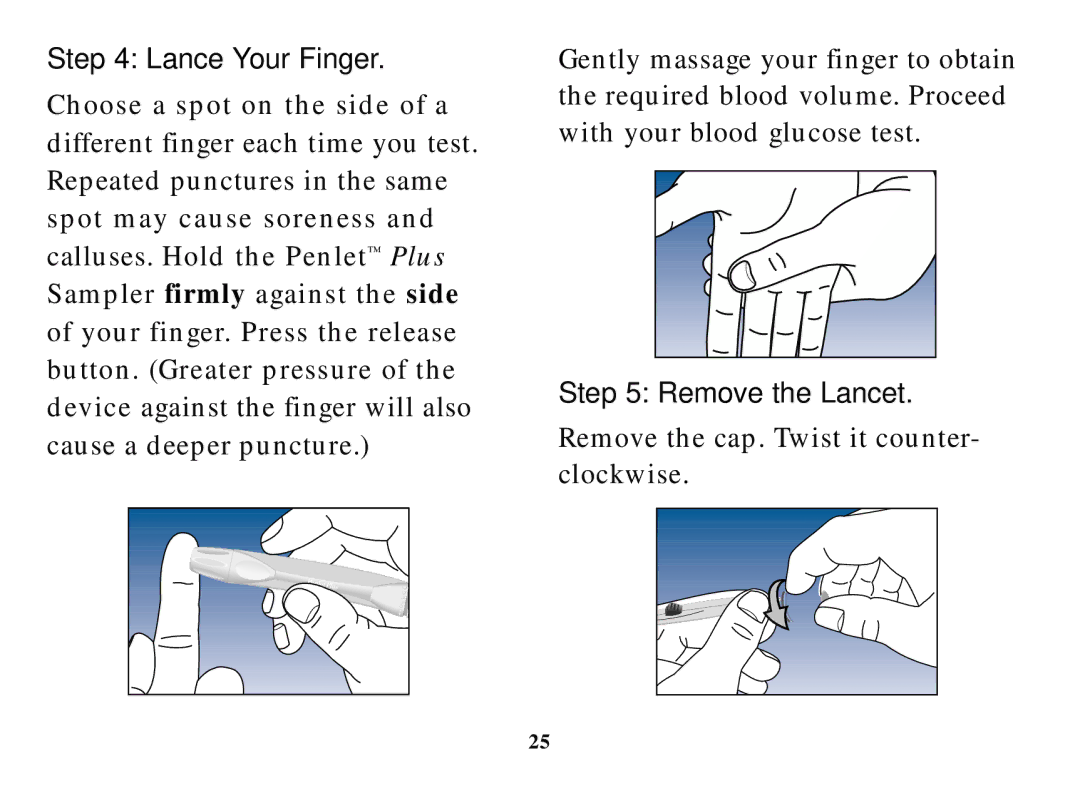Step 4: Lance Your Finger.
Choose a spot on the side of a different finger each time you test. Repeated punctures in the same spot may cause soreness and calluses. Hold the Penlet™ Plus Sampler firmly against the side of your finger. Press the release button. (Greater pressure of the device against the finger will also cause a deeper puncture.)
Gently massage your finger to obtain the required blood volume. Proceed with your blood glucose test.
Step 5: Remove the Lancet.
Remove the cap. Twist it counter- clockwise.
25