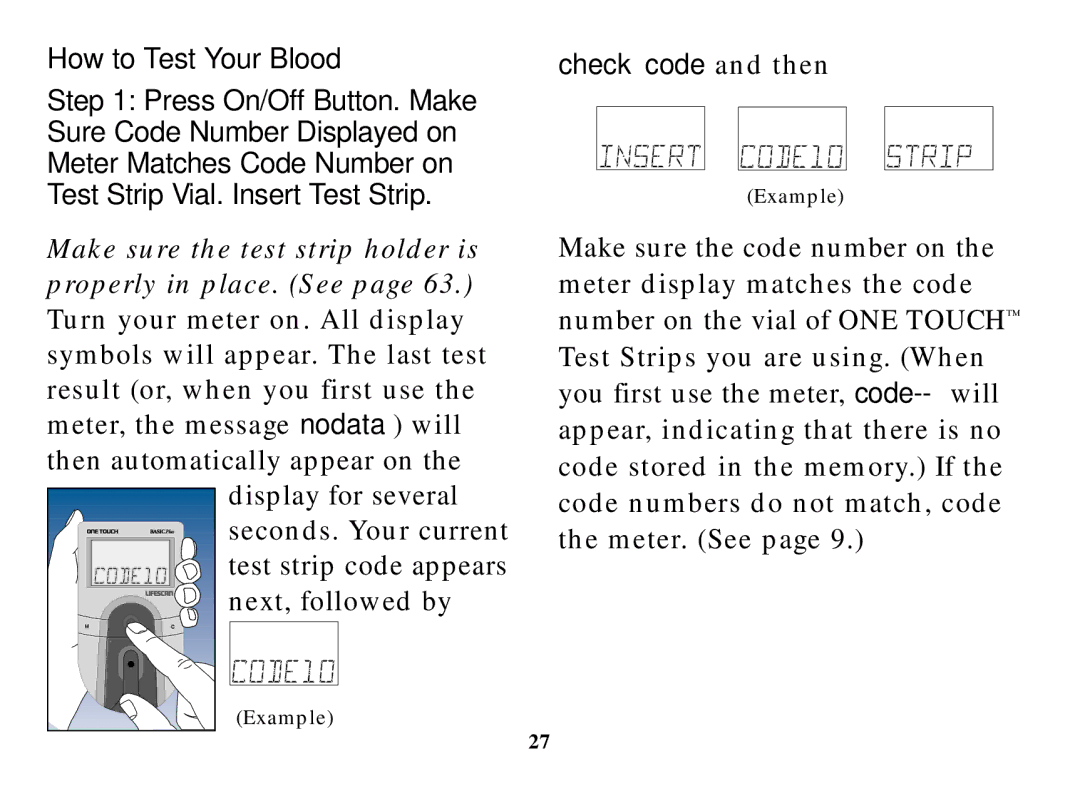How to Test Your Blood
Step 1: Press On/Off Button. Make Sure Code Number Displayed on Meter Matches Code Number on Test Strip Vial. Insert Test Strip.
Make sure the test strip holder is properly in place. (See page 63.) Turn your meter on. All display symbols will appear. The last test result (or, when you first use the meter, the message nodata ) will then automatically appear on the ![]() display for several
display for several ![]()
![]()
![]()
![]()
![]()
![]()
![]()
![]()
![]()
![]()
![]()
![]() seconds. Your current
seconds. Your current ![]()
![]()
![]()
![]()
![]()
![]()
![]()
![]()
![]()
![]()
![]()
![]()
![]() test strip code appears
test strip code appears ![]() next, followed by
next, followed by
M![]() C
C
(Example)
check code and then
(Example)
Make sure the code number on the meter display matches the code number on the vial of ONE TOUCH™ Test Strips you are using. (When you first use the meter,
27