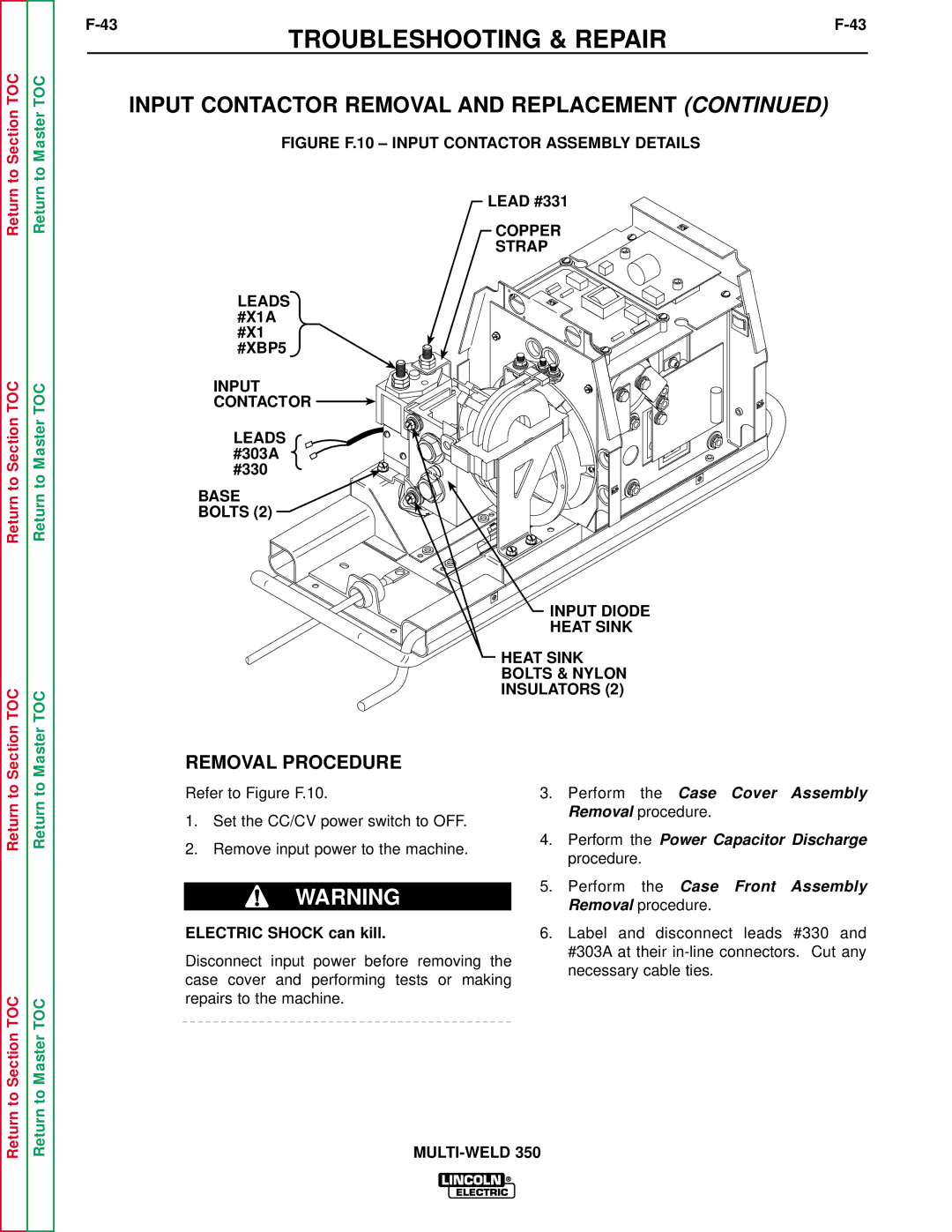Return to Section TOC
Return to Section TOC
Section TOC
Return to Master TOC
Return to Master TOC
Master TOC
|
| TROUBLESHOOTING & REPAIR |
INPUT CONTACTOR REMOVAL AND REPLACEMENT (CONTINUED)
FIGURE F.10 – INPUT CONTACTOR ASSEMBLY DETAILS
LEAD #331
COPPER
STRAP
LEADS #X1A #X1 #XBP5
INPUT
CONTACTOR ![]()
LEADS #303A #330
BASE
BOLTS (2)
INPUT DIODE
HEAT SINK
HEAT SINK
BOLTS & NYLON
INSULATORS (2)
REMOVAL PROCEDURE
Return to
Return to Section TOC
Return to
Return to Master TOC
Refer to Figure F.10.
1.Set the CC/CV power switch to OFF.
2.Remove input power to the machine.
WARNING
ELECTRIC SHOCK can kill.
Disconnect input power before removing the case cover and performing tests or making repairs to the machine.
3.Perform the Case Cover Assembly Removal procedure.
4.Perform the Power Capacitor Discharge procedure.
5.Perform the Case Front Assembly Removal procedure.
6.Label and disconnect leads #330 and #303A at their