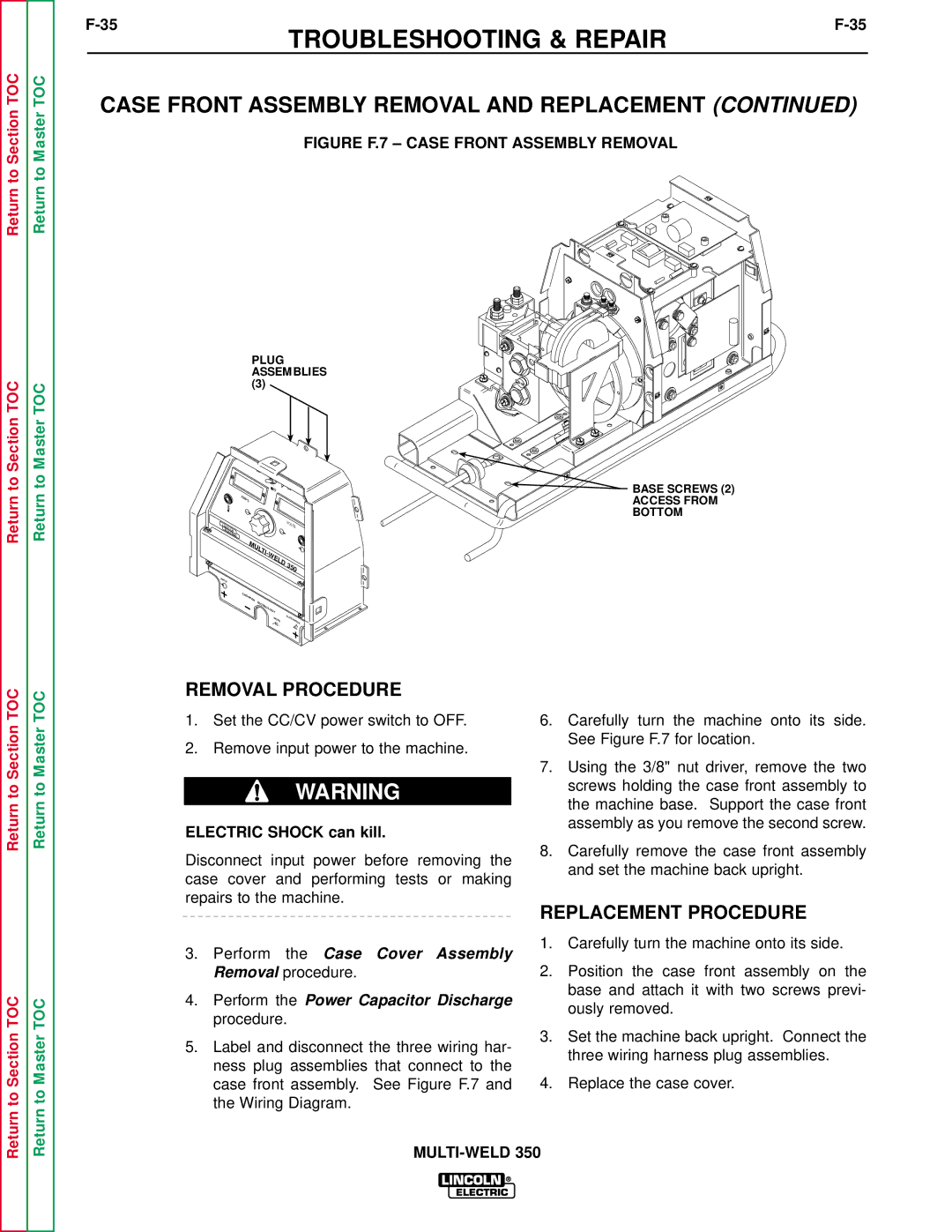Return to Section TOC
Return to Master TOC
| TROUBLESHOOTING & REPAIR |
CASE FRONT ASSEMBLY REMOVAL AND REPLACEMENT (CONTINUED)
FIGURE F.7 – CASE FRONT ASSEMBLY REMOVAL
Return to Section TOC
Return to Master TOC
PLUG ASSEMBLIES
(3)
BASE SCREWS (2)
| AMPS |
| ACCESS FROM |
| A |
| BOTTOM |
|
|
| VOL |
LINCOLN |
|
| TS |
| V |
| |
ELECTRIC |
|
|
|
| MULTI- |
|
|
| WELD | 350 | |
|
|
| |
INPUT |
|
|
|
| CHOPPER |
|
|
| TECHNOLOGY | ORK | ELECTRODE |
| W | ||
Return to Section TOC
Return to Section TOC
Return to Master TOC
Return to Master TOC
REMOVAL PROCEDURE
1.Set the CC/CV power switch to OFF.
2.Remove input power to the machine.
WARNING
ELECTRIC SHOCK can kill.
Disconnect input power before removing the case cover and performing tests or making repairs to the machine.
3.Perform the Case Cover Assembly Removal procedure.
4.Perform the Power Capacitor Discharge procedure.
5.Label and disconnect the three wiring har- ness plug assemblies that connect to the case front assembly. See Figure F.7 and the Wiring Diagram.
6.Carefully turn the machine onto its side. See Figure F.7 for location.
7.Using the 3/8" nut driver, remove the two screws holding the case front assembly to the machine base. Support the case front assembly as you remove the second screw.
8.Carefully remove the case front assembly and set the machine back upright.
REPLACEMENT PROCEDURE
1.Carefully turn the machine onto its side.
2.Position the case front assembly on the base and attach it with two screws previ- ously removed.
3.Set the machine back upright. Connect the three wiring harness plug assemblies.